Every day we receive a dozen emails with different questions, requests, and wishes. Thank you for being actively involved in our project! We decided to collect all frequently asked questions in one place. Let’s go!
Can I try the app before purchase?
What Odoo versions are supported?
Do you have hardware requirements?
How do I buy Ventor licenses?
What is the difference between Ventor and Odoo Barcode?
What is the difference between the PRO version from the site and Google Play version?
Where can I find Ventor guides?
How can I upgrade my license to use it on more devices?
How can I manage the licensing and activation? Do I activate it per device?
How can I switch my Ventor license to my new device?
Do you offer a white-label version?
Does Ventor work offline?
I need a new feature. Is it possible to develop it?
Can I hide some menus from users?
What languages does the app support?
When is the IOS version expected?
How to configure the pick locations?
Where do I find the Privacy Policy model?
My Android device has no Google Play services. How can I run Ventor?
Can I print product labels with Ventor on a zebra?
I get a server error in Ventor “Invalid field ‘XXX’ on model ‘YYY’”
How to rate Ventor on Google Play
How can I cancel my subscription?
Where should I buy the Ventor PRO app: on the official website or as part of the Ecosystem?
Can I try the app before purchase?
Yes, you can. Click here to download
And watch this video describing full process
What Odoo versions are supported?
The Ventor PRO application is compatible with all Odoo versions (Community and Enterprise) from Odoo v8 to Odoo 18+, as well as all Odoo hosting options: Odoo Online, Odoo.sh (Software Hosting), and Odoo On-Premises.
All customers receive updates with new features, though many of the latest features are only compatible with the last 3-4 Odoo versions. Additionally, all customers have access to our portal, where they can report issues or submit feature requests.
We offer limited free support for older Odoo versions (v8-v12) to ensure the app remains operational, but new features and functionality are not added. Paid support is available for all versions.
Do you have hardware requirements?
Ventor app works on any Android Handheld scanner or another device with Android 5.1 and higher. Technical requirements are next:
- 2Gb of RAM (better to have 4Gb)
- Android 5.1+ (better to have 8.0+)
- 4-inch screen (better 5″+)
As an official Zebra partner, we recommend using the newest devices provided by Zebra Technologies: TC21/TC26, MC3300, etc. However, you are not limited by one supplier. Check out Newland, Honeywell, CipherLab, ScanSKU, etc.
Windows OS is not supported!
How do I buy Ventor licenses?
You need to add any amount of licenses into the shopping cart. You can buy licenses using Stripe (paying with a card) or bank transfer (in case of bulk purchase). Follow this video to buy Ventor or get free trial.
What is the difference between Ventor and Odoo Barcode?
A few years ago we created a comprehensive comparison – https://ventor.tech/mobile/ventor-vs-odoo-barcode/
It has a table and summary at the end.
Since then Ventor has been redesigned and we have added a lot of new features.
Here is a short summary of advantages of Ventor over Odoo Enterprise Barcode:
1. Advanced inventory features
Ventor PRO offers a wide range of advanced inventory features that are not available in the Odoo Barcode app.
This includes more settings, access rights, and features related to inventory management: RFID management, scrap, package and putaway management, order recheck, and many more.
2. Native mobile app
Ventor PRO is a native mobile app that is designed specifically for inventory management in Odoo.
This means that it is optimized for use on mobile devices and provides a seamless experience for your warehouse staff.
3. Improved efficiency
With Ventor PRO, you can more efficiently guide and route your pickers and warehouse staff, saving time and reducing errors.
This can lead to increased productivity and improved customer satisfaction.
4. Better UI/UX
The UI and UX of Ventor PRO are designed based on the best-in-class inventory apps, providing a modern and intuitive interface that is easy to use.
5. Customization and Migration
Ventor PRO can be easily customized and then migrated to the newest Odoo versions.
On the other hand, the Odoo Barcode interface is not customizable at all, and any customizations made are not portable.
6. Fully integrated ecosystem
Ventor PRO is fully integrated into the VentorTech ecosystem, which includes direct printing, scaling, and other features that can enhance your inventory management capabilities.
7. Regular releases and improvements
Ventor PRO gets updates with new features, settings, and fixes every month, and customers can request features and impact the product roadmap.
8. Dedicated support
Ventor PRO comes with a dedicated support team that can help and consult your business.
This ensures that you have the support you need to effectively manage your inventory and streamline your warehouse operations.
What is the difference between the PRO version from the site and Google Play version?
There are no functional differences. However, you can’t customize Google play version at all. Additionally you will not get access to license management to activate or deactivate devices remotely for your employees.
So, if you don’t need customizations and you work in small familly business then you can go with the Google play version.
If you want to add some features in the future or if you have employees, you need to buy the PRO version from our website here
Where can I find Ventor guides?
– Please check our full FAQ – https://ventor.app/blog/ventor-app-faq/
– Our quick start guide – https://ventor.app/guides/ventor-quick-start-guide/
– Look through videos in our YouTube channel – https://www.youtube.com/c/VentorTech
– And articles in our blogs – https://ventor.tech/blog/ https://ventor.app/news/
If you haven’t found an answer, you can contact us. There are a few ways to get support:
– Use the “Leave feedback” menu inside the app (preferred as we get some technical info from the app)
– Send an email to us at support@ventor.tech or hi@ventor.app
– Fill in a contact form on this website
Principles of the support:
– Customers get support and feature requests in first
– Cosmetics fixes are planned for one time per month
– Bottlenecks and big issues with the app are resolved within 24 hours
– If you have troubles with the app, please record a video to show the issue. Issues with a video get support priority and usually get resolved faster
If something doesn’t work with the app (e.g., you can’t validate a transfer or get error messages while trying to make internal transfers), please make sure that you have no the same issues on the Odoo side first. In most cases, such issues are related to Odoo and not to the Ventor app.
How can I upgrade my license to use it on more devices?
If you already have a license, you can just extend it (buy more activations for the same license key). Follow this instruction:
- Go to your account – https://ventor.app/your-account/
- Find your license and click “View Upgrades”
- Insert needed amount of activations (in addition to existing) and click “Upgrade License”
- Go through checkout process
How can I manage the licensing and activation? Do I activate it per device?
Yes, you can do it. You can buy X licenses and then activate them per device using a license code. For example, you buy 10 licenses. We send you the license’s code: 123-456-789. You may activate it for any 10 android devices. You can manage all activated devices in your personal account.
How can I switch my Ventor license to my new device?
- Log in to your account on ventor.app
- Find related license
- Click “Manage Devices”
- Choose your device from the list and click deactivate. You can find device ID in the “About” menu inside the Ventor app
Or directly from the app
After that, you can use the license on another device.
Do you offer a white-label version?
In most cases, partners are asking for changing the logo. It’s free and you can do it with our free Odoo app. So you can have a custom look and feel of the application. But we don’t provide the source code to be resold as a completely other product.
Does Ventor work offline?
Unfortunately, the app doesn’t have an offline mode. We thought about the implementation but haven’t received enough requests. We can consider custom development, e.g., a particular business workflow.
I need a new feature. Is it possible to develop it?
Custom development service is available for any user. Drop us an email with a business description. We will estimate the effort and you can give a green light after the payment.
Can I hide some menus from users?
Yes, you can fully manage access rights per user and show only needed menus (e.g. Warehouse operations and Inventory Adjustments only). For this, you need to install our free Odoo app ventor base and make a configuration per user on the Odoo side.
You can also manage access rights globally for all users.
Install this module https://apps.odoo.com/apps/modules/18.0/ventor_base
In this menu, Global Ventor Settings, you can set global settings for the application
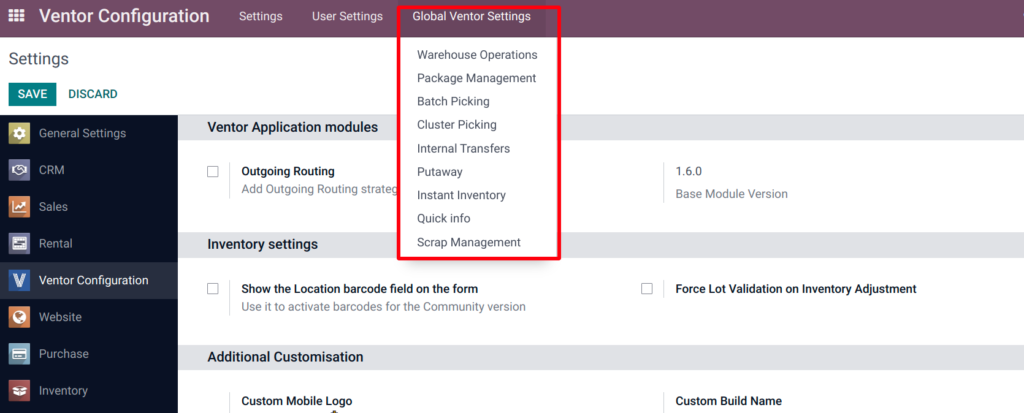
Further, in the user settings, it is possible to set up individually which settings to use for each user – global from Odoo or from the application
The following user settings allow you to restrict access to global and local settings
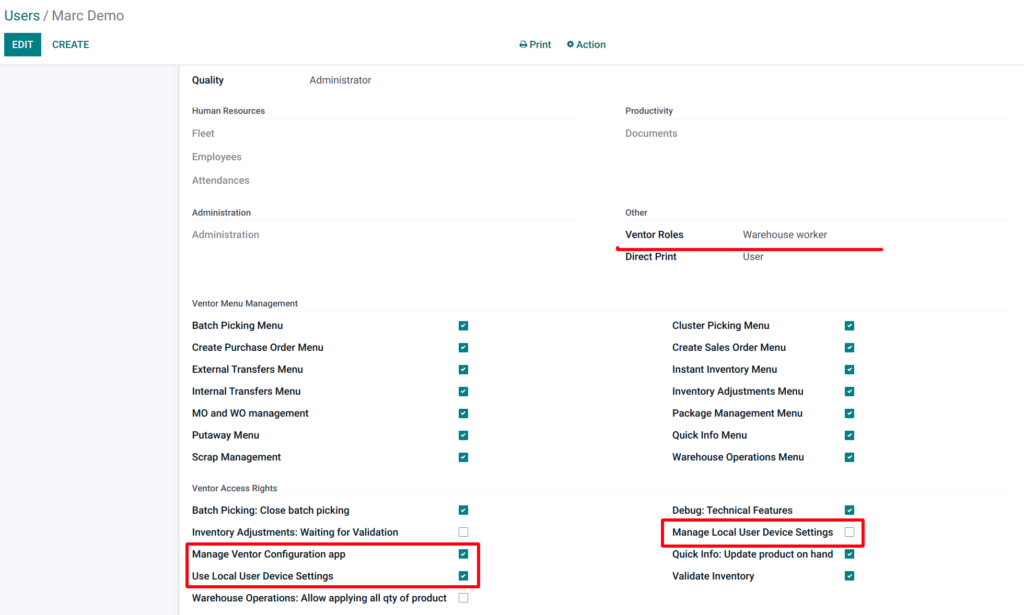
Manage Local User Device Settings – Enable to allow to define local Ventor settings from Ventor application interface
Use Local User Device Settings – If it’s checked, the manual settings (defined on device by this user) will be used instead Global Ventor Settings in Odoo. If it’s unchecked the user will not be able to modify settings on the device manually. Global Ventor Settings will be used instead
Manage Ventor Configuration app – Enable to see new root menu “Ventor Configuration” that will allow to define global Ventor settings from the Odoo interface
By disabling the Manage Local User Device Settings setting, the user will not be able to change the settings on Ventor. Disabling this setting is available for the Ventor Role = Warehouse worker group
What languages does the app support?
Currently Ventor was translated to 20 languages including English, French, German, Japanese, Norwegian, Spanish, Ukrainian, Arabic and others. If your language is missing, drop us an email and we will add you to our translation platform.
When is the IOS version expected?
Ventor app has no iOS version and we won’t do this. The app was developed to work with mobile computers (connect barcode scanners and handheld terminals to Odoo Inventory), not phones. If you need to use it on your phone, it should be an Android phone (connects your mobile camera as a barcode scanner to Odoo).
How to configure the pick locations?
In order to pick products by zones, you need to configure Warehouse routes in Odoo that will combine all lines from one warehouse zone into one picking. Watch the video – https://youtu.be/yS9-FoBsbUE (1:40 – 7:30). Then you can open these transfers in the Ventor app and process the pickings in a particular zone. You can also assign pickers to related transfers.
Where do I find the Privacy Policy model?
You can find the document here Privacy Policy
My Android device has no Google Play services. How can I run Ventor?
Please follow this instruction Ventor complete guide. Introduction | Ventor app
Can I print product labels with Ventor on a zebra?
Sure, you can directly print product labels and other Odoo reports like Delivery slips, Shipping labels, Lot labels, etc. You need to install the Odoo direct print app on your Odoo and then you will be able to print instantly from barcode scanner (without downloading files).
This is how it works:
I get a server error in Ventor “Invalid field ‘XXX’ on model ‘YYY’
If you catch a similar error, it’s usually related to migration issues. In most cases, the field ‘XXX’ should not exist in your new Odoo version. Please check with your Odoo integrator.
If you have Odoo v15 and higher, please try to login to Ventor under an admin user first time.
Optionally, you can provide us with access to your test DB and we will help you.
How to rate Ventor on Google Play
Every week we get warm words from our customers by email or in support tickets. For us and our new potential customers it’s great if you could share your experience on Google Play.
Here is a short instruction:
- Go to our page on Google Play
- Rate us by clicking on stars
- Describe your experience and publish your review
* You must be logged in under the account you’ve downloaded the app
** If you use Ventor PRO and have never downloaded Ventor from Google Play, you need to download it to leave a review (it’s free)
How can I cancel my subscription?
You can cancel the subscription at any time in your personal account as well as you can reactivate canceled subscription.
Where should I buy the Ventor PRO app: on the official website or as part of the Ecosystem?
Ventor PRO on ventor.app:
- Ideal for standalone purchases, independent of other subscriptions.
- Licenses are available in any quantity, including single purchases.
- Individual license pricing is higher on this site.
Ventor PRO on ecosystem.ventor.tech:
- Available as a discounted add-on for Ecosystem subscribers (for example, customers who purchased our connectors or Direct Print from ecosystem.ventor.tech).
- Sold in packs of 5, 10, or 50 licenses.
- Need a specific number like 15 licenses? Simply add the 5-license pack to your cart three times.
CBDO at VentorTech
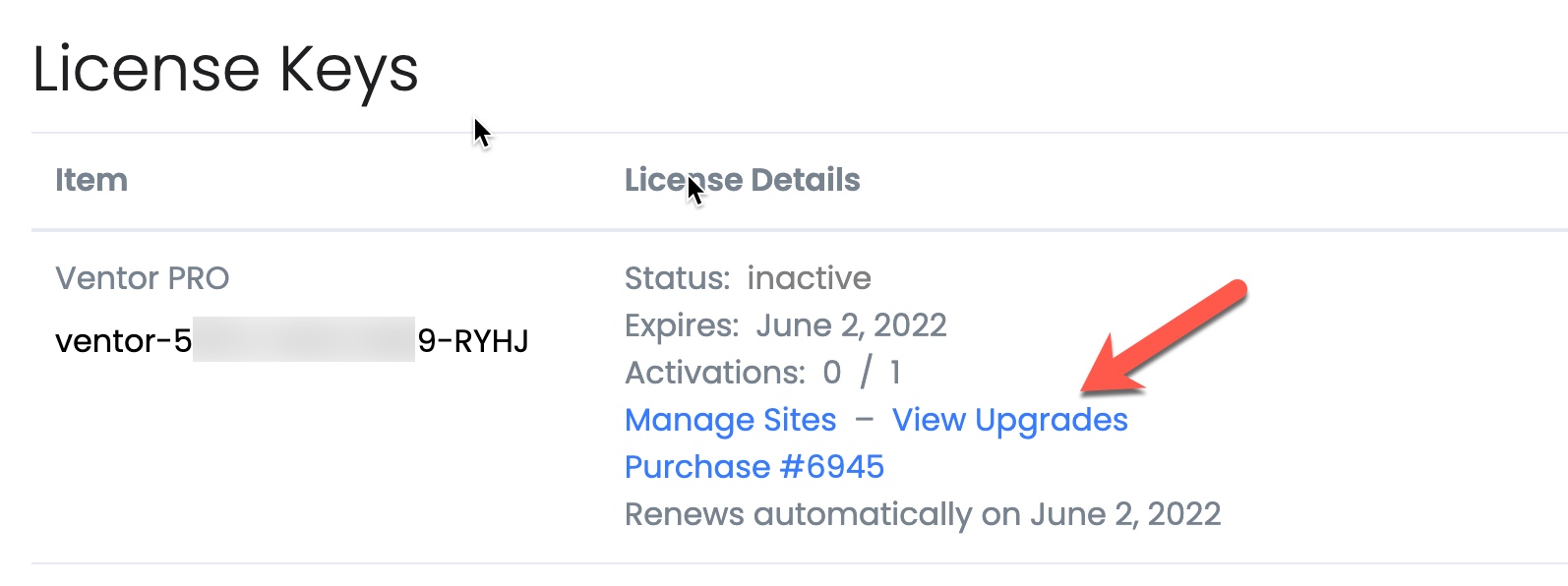
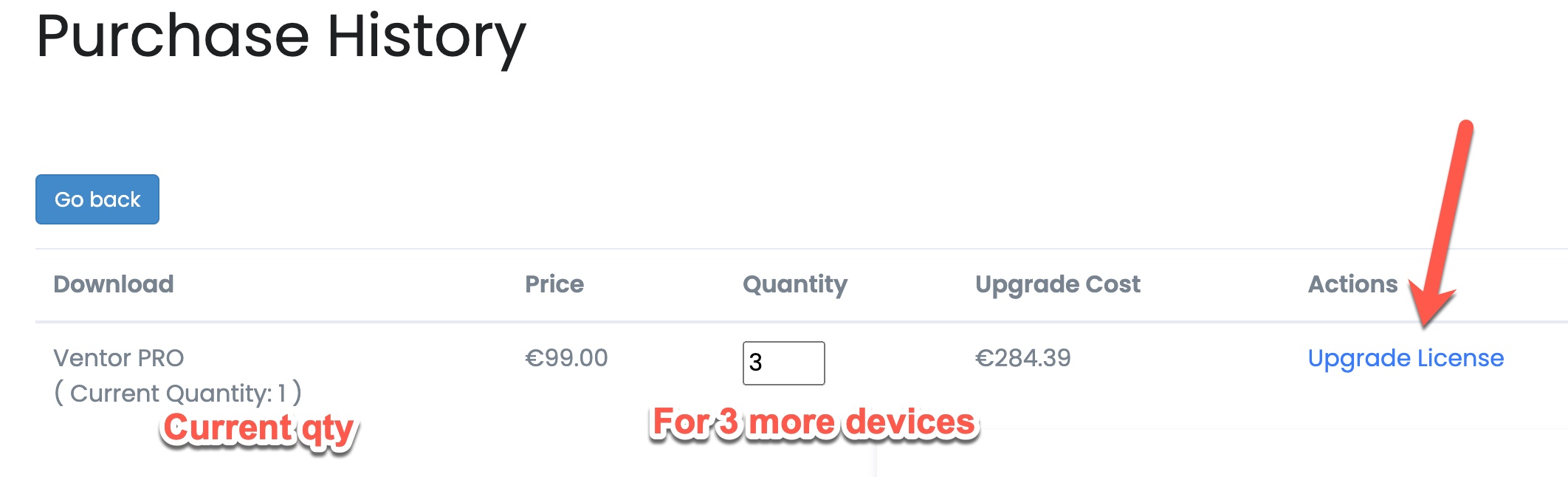
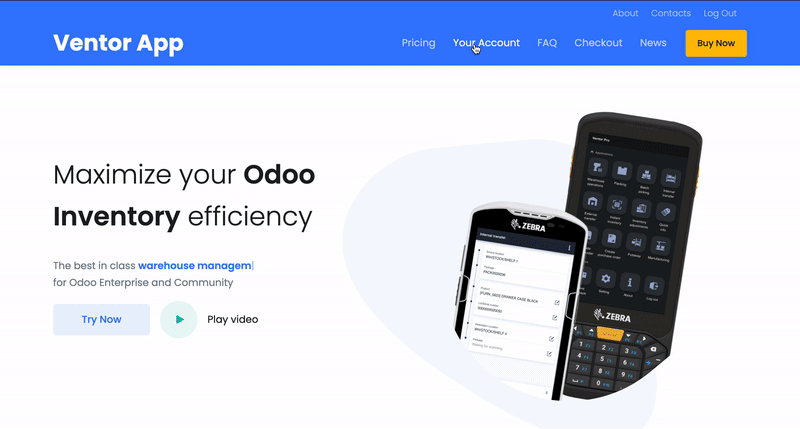
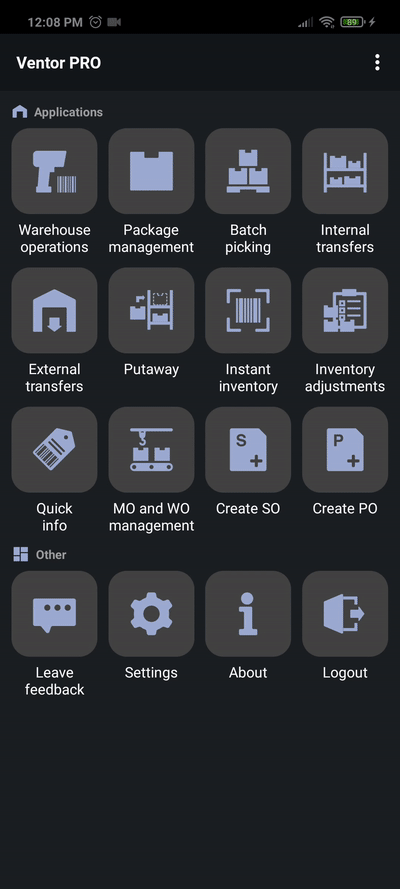
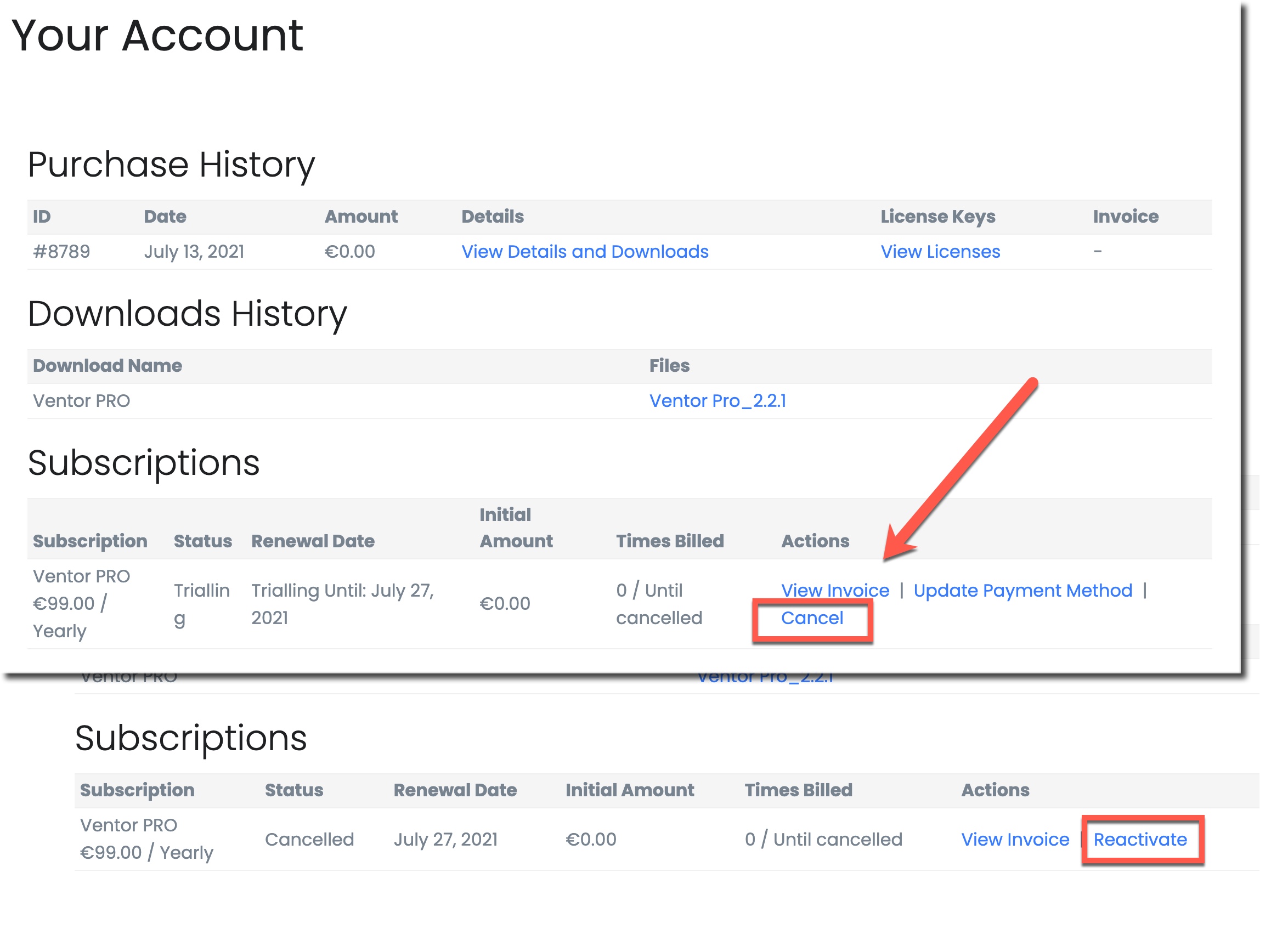



Mazhar Iqbal Rana
Good Day…I have checked various resources througout the internet where you can deploy Odoo ona single machine with multiple instances with ofcourse different ports..
But is it possible to deploy odoo online using one public ip but with multiple instances?
Like forexample I will have abc.odoo.com/ist and abc.odoo.com/2nd… Is it possible? Port will surely remain 80 but instances may be multiple?
I tried somehting like apache2 or wsgi but couldnt succeed..
Please Guide
Thanks
Oleg Kuryan
Hi Mazhar,
It is possible to configure such a setup. Note that it will work slightly differently from what you described. It will use subdomain instead of URL.
That is actually how Odoo SaaS works. It takes not more than 9 hours in order to configure such setup.
Thank you for your question.
Kevin
Any update to the iOS development progress? This app is sorely needed. With the new CMS, Odoo has become a very attractive platform that I can’t ignore any longer. Hope to get some good news soon!
Oleg
Hi Kevin, I will send to you our iOS proposal. Soon will plan to statr a fundraising campaign. The development of this application is very expensive. Thank you for your question.
Eddy
Updates? We would love this as an iOS app.
Danilo Vasquez
When will the ios app be available?
June
Yes, what about iOS app? any news?
Administrator
Hello June,
we are thinking about iOS version, but we have not enough requests to start development. At least for now, but if you have at least 200-300 users/potential customers we can discuss how to speed up development.
Another big reason why we use android OS only is because professional equipment for warehouses supports Android OS (computers, terminals, barcode scanners, high protected mobile phones etc). We are Zebra (Motorola) official partner and provide their equipment to all Rainbowchain™ (WMS for 3PL companies based on Odoo 8 – rainbowchain.com) and Odoo customers that have warehouse.
All those devices work with android (old ones work with Windows).
This equipment uses around the world as the best solution in supply chain industry.
ahmed
i need to get the app feature before buy , i need it in pdf or send me link for the app featues
Administrator
Hello, Ahmed,
you can read about the apps on our site
mERP – https://xpansa.com/merp/merp-odoo-mobile-app/
mERP Warehouse – https://xpansa.com/merp-warehouse/xpansa-presents-merp-warehouse-app/
Manuel
Good day
I have just installed the app and would like to test it against a real database. I remember back in 2014 I was able to test it against my own server for a trial period, but I don’t see that option any longer in the new version, that seems forced to a fixed DB and Demo_User.
I wanted to show the app to a possible customer, would it be posible to test it against the customer own DB?
Thank you
Administrator
Hello Manuel,
if you tried the app before it remembers that you already tested it on the device for free.
That is why you do not have access to your database.
So if you want to try our apps (mERP and mEPR Warehouse) for free (15 days trial), you can do it through google play.
mEPR app – https://play.google.com/store/apps/details?id=com.xpansa.merp
mERP Warehouse app – https://play.google.com/store/apps/details?id=com.xpansa.merp.warehouse
If you already used it from GP, you need to change the devices + create/change your google account.
Thank you.
Manuel
Thank you for your answer.
I tested it a year ago on an Xperia Z1 just out of curiosity, and now I have a customer interested in purchasing a license, so I’m trying to install it in a PC using Bluestack (Android emulator) so I can project on a big screen for demo and training of the customer. This PC is a completely different device than the one I tried a year ago.
I did install mERP on Bluestack through Play Store, but I can’t find where can I select another user or another connection, it seems I’m stuck at the Demo_User and demo DB. Maybe I’m doing something wrong, just can’t find where to change connection and user.
Administrator
Hello, Manuel, the only one problem that you can have is using the same google account.
As I mentioned before the app remember that you use:
1. Device
2. Google account
So if you change a device but download the app from google play using the same google account (to have access to the Google Play you need to have Gmail account). Please try to create a new google account, log in with it on your new “device” and try to download mERP again using the new account.
Let me know if you need help.
Thank you.
Alin Miclea
Hi,
We have a customer that plans implementing Odoo and needs MERP Warehouse mobile application. Odoo has lounched version 9, so we need to know if you plan in supporting this version and it would be great if we could get an estimated date for this.
Thank you.
Administrator
Hello, Alin,
mEPR and mERP Warehouse supports Odoo 9. There are a few modules that not work properly (like discuss), but we’ll fix it soon.
Warehouse part works very well. You or your customer can test the app on Google Play – http://bit.ly/merp-warehouse-gp
Please drop us a mail – hello@xpansa.com
We’ll discuss all the details.
Adrian Rap
Hello, I am also interested in mEPR for iOS.
In today’s world (2016!), we’re used to accessing our cloud information on any platform on the go. Not having it on mobile is a deal breaker, and opportunities for another market segment(like me) will be forced to look into other services that can offer that.
Nonetheless, I trust that you’ll finalize it with great success soon (I see comments since 2014..)
Thank you and all the best.
AR
Administrator
Hello Adrian,
unfortunately, we have not iOS version. Around 10% of all requests related to iOS version. It’s too low to develop the app because of complexity and costs. We should receive more requests to think about iOS. We are an official Zebra (Motorola) partner. Zebra devices such as MC3200 and MC40 (mobile computers, barcode printers, barcode scanners, RFID tag etc.) works on android OS only. That is another reason why we work with Android OS only (at least now).
Now we are working on offline mode feature. It’s complex feature, but a lot of people ask us about it.
Hope to release the first version in April 2016.
Pranab
Hi,
My Customer is one of the biggest Retailer in US and would like to implement Odoo Warehouse management system, but I am not sure whether Odoo 8 or ver 9 supports handheld devices for pickers to carryout their tasks remotely in the warehouse?. Please clarify. Not sure, whether Odoo WMS application can be opended in a hendheld devices in a Wireless environment??
jim
Hi,
I am using an “Google free” Adroid (Cyanogenmod) Device with no access to Google Play, no GMail and no other Google Services. Is it possible to use your MERP App anyhow?
Nelson Ramírez
Hi,
Any News on IOS? Updates?
Simon Brash
I’m commenting to show my interest in iOS development for this product.
M.devries
What is the differences between the mERP app and the mERP Warehouse app ?
We like to use a Android smartphone as a barcodescanner for example inventory and all other items in Odoo community edition 9 for example.
How must i understand your definition, can you give us an example ? Direct connection to Odoo ?
“mERP” is only Odoo mobile app that can access to all Odoo modules even custom ones.
“mERP Warehouse” allows to manage Odoo WMS and use android phone or tablet as a barcode scanner with a direct connection to Odoo.
lee
Hi,
Is odoo version 11 now supported? Thanks
Administrator
Hi Lee,
the mERP and Ventor apps support Odoo 11.
Due to a lot of changes in Odoo 11 some features might be not the same as on Odoo 10.
Also, some issues still might be there.
I suggest downloading the test app from the home page or Google Play.
Test then and if you have any issues let me know.
We will help you.
Thanks.
Sergio
hereby also interest for 10 users in an iOS app, your Android version will be evaluated this week 😉
Mohamed ELmassry
Hello mERP Administrator
As you said one of the main reasons prevent you from developing IOS version is device compatibility. (because professional equipment for warehouse operations supports Android OS – mobile computers, barcode printers, barcode scanners, RFID tag etc.
As I know this is used for Ventor (formerly mERP Warehouse). Why you don’t provide MERP for both IOS and Android but Ventor just for Android?
Administrator
Hello Mohamed,
the iOS version required a lot of investments in development.
We have just a few requests about the iOS version, so it’s not reasonable to develop.
We are open to discussing the development of the iOS version in case of investments from any company.
Thanks.
Rafa
Hi
We have installed the App in Android. Our server is Htpps and we are having difficulties to proceed. Any tip ?
Administrator
Hi Rafa!
Please, first of all, check your SSL setup using an SSL checker – https://www.sslshopper.com/ssl-checker.html
If all is OK, then contact us and provide a demo user. We will check what is the issue then.
Thanks.
Juan Ayal
Hello, how does offline mode work for billing and recording payments? I need 3 people to be able to generate invoices in areas where there is no internet connection and also to register payments on the invoices, and then then the device connects to the Internet everything syncs.
I’m keeping an eye on your answer. Thank you
Administrator
Hi Juan,
the offline mode is not available in mERP app.
If you want to have the app you mention we need to develop a custom one for you.
Drop us an email on hello@ventor.tech if you are interested in.
Thanks.
Hemangi Rupareliya
Hello Guys,
I am using Licence version of Ventor app. I am facing one issue on ‘Instant Inventory’ menu of Ventor app. This menu doesn’t updates qty. Also there is no selection for lot/serial number.
Please guide about ‘Instant Inventory’.
Thanks
bradlee
Hello. This is Brad.
We are using Odoo 14 (Community) installed locally as On-Premise.
I’m using Ventor Pro 2.3.0 just fine on my Mobile Scanner (Android 6.0).
A while ago, I tried to use it on a Samsung Tablet (Android 10), so I got a license, installed it, and tried to test it.
The following message is displayed and the connection to the server is not possible.
==>”Cleartext traffic not Permitted”
I was wondering if there is a way to use it on Tablet as well in its current state.
Thank you.
vasily
Hello Brad,
please try to insert your url with http / https
If no success, please let me know your server url
You can send it to support@ventor.tech
Thank you
Yader Contreras
Hi guys,
I can´t connect to the app, the error is cleartext traffic not permitted:. Could you please help me?
Thanks!
vasily
Hello Yader,
I answered all your three tickets. Have you received my answers?
Yader Contreras
I apologize, I found the answers and I solved it, I am in. Thanks
Herman
Can I print product labels with sales price with ventor.app on a zebra ?
vasily
Hello Herman,
yes you can. You need to find your product in the Quick Info menu and press print icon on upper hand.
You also need to have Odoo Direct Print module installed – https://bit.ly/ODP17
mengke yu
Where can I download the Ventor Pro and whether I can print labels with retail prices directly from a bluetooth printer.
vasily
Hello Mengke,
>Where can I download the Ventor Pro
Please check the first question in FAQ (on this page)
>I can print labels with retail prices directly from a bluetooth printer.
unfortunately no.
You can either:
1. download the report (price tag) in your mobile device and then print it via standard Android printing option.
or
2. use https://bit.ly/ODP17 module. Then you will be able to print reports directly from app. Watch the video – https://youtu.be/vabMJ5zAHts
Job
The Ventor App team has done a great job developing a great barcode scanning and printer app. Good user interface, settings are intuitively accessible in the app.
As well the response time of their support is very good. Highly recommended.
Vasily Puntus
Hi Job,
thank you for the warm words. We really appreciate this.
I would even more appreciate it if you share your experience on Google Play
Here is the instructions on how to do it https://ventor.app/blog/ventor-app-faq/#l43
Thank you
Sebastian C
Hi guys,
Im having trouble consuming products using Ventor’s MO and WO management. Everything works fine with Ventor except this specific thing. (I have seen and followed every step mentioned in your youtube video guides about this subject). Im scanning the barcodes of the products to be consumed by my manufacturing process but nothing happens. I have Odoo ver 13 and Ventor from Google Play. I have all my products reserved on Odoo and ready to be consumed but it seems that Ventor cant process my work orders. I would be really happy to make this step of my process work easier and faster with Ventor and also i would be downloading the app several scanners so its a win – win situation. Tell me if you need a video or more information about this (i know Odoo has a lot of different settings). Thanks and sorry for my bad enlgish
Vasily Puntus
Hi Sebastian, please record a video and send it to support@ventor.tech
Black Div
Good morning, we would like to know if your application has the option of, when making inventory of a location, if the product is for the system in another location, that Lot / Serial No. is removed from the initial location and registered in the new one .
We are finding that currently what it does is that the same serial number appears in both locations, which creates huge inventory problems for us.
All the best.
Vasily Puntus
Hi Manuel,
if we are taking about lot number you can keep 2 same lots in different locations.
If we are talking about serials, indeed there is only 1 items with the same serial.
But even Odoo allows you to create a new line with the same serial number (check the attached screen).
Meanwhile the app should show warning anyway.
We will check and add the message if it doesn’t show it.
Can you see any other improvements or suggestions related to the app?
What is the most thing you like (or dislike) in the app?
It will help us to improve the app.
Thanks!
romain chergui
Hi,
i need your help ! when i do an internal transfer, the stock into the oldest location is not updated… if i have 2 pcs in st/stock and i move into st/stock/a2 when i check on the ventorapp i have 2pcs in st/stock and 2pcs in st/stock/a2
but if i check my stock on odoo, my stock is +2 in st/stock then -2 in st/stock then +2 in st/stock/a2.
It’s very disturbing when i use the ventorapp with the scan because i can follow my location stock updated…
Vasily Puntus
Hi Romain,
sounds very strange.
Can you please record a video and send it to support@ventor.tech ? Also please provide us with access to your test BD.
Agustin Magliocco
Hola, como estan?
Necesito saber si la app es compatible con la Impresora Zebra ZD 230 RD? Lo utilizariamos para imprimir etiquetas
Aguardo su respuesta
Saludos!
Vasily Puntus
Hello Agustin,
you need to use this app to print your reports from Odoo or barcode scanner – https://bit.ly/ODP17
Thank you
Agustin Magliocco
Good morning,
If I understand that this application is the one that would serve us. But my question is if the Zebra ZD 230 printer is compatible with that app?
Agustin Magliocco
Hello, If I understand that this app would be the one we would have to use. But my question is if the Zebra ZD 230 printer is compatible with the app?
Vasily Puntus
You don’t connect printer to our Ventor application directly. You need to install the additional Odoo app – Odoo direct print. Your printer is connected to Odoo direct print. Ventor sends print queries to Odoo, Odoo to Odoo direct print, Odoo direct print to your printers.
Please watch this video – https://www.youtube.com/watch?v=NrEC3yzJpv8&list=PLxCw4zqZMrBF9ZARpU_MpRBb6RpHkyKnB&index=9&t=255s
Aidan
Hi, I’ve just done the most recent Ventor update and now when scanning in Odoo the serial numbers won’t scan.
Vasily Puntus
Hello Aidan,
please report your issue to support@ventor.tech
Don’t forget to attach a video recording of the issue
Thank you
Lars Aam
I am interested in more details about using RFID for tracking in logistics. Do you have any demo or video that show use of RFID?
Consider all quants of products have unique lot number
– What are the requirement for information stored in the RFID tag for confirmation internal transfer.
– Is mass reading of RFID tags available. Can you read like 10 RFID tags in one scan and process internal transfer ?
Vasily Puntus
Hello Lars,
thank you for your question.
We don’t have an official demo video for RFID yet. You can check this post to understand the current functionality – https://ventor.app/release-notes/ventor-pro-release-notes-2-6-1/ (The “New RFID menu” section)
Also our guys from the dev department sent me this draft video https://youtu.be/8fI6SqjU9Zw
First the picker scans the transfer barcode (0:33), then you see RFID tags on the table (0:58), then the picker once pushes the button on the RFID scanner (1:05) and you see that it scanned 20 items (RFID tags)
I must mention that the functionality is still in its early stages of development. However, we can improve the functionality or adjust the app based on your feedback. Feel free to download the app and test it for free and then send your feedback to support@ventor.tech
Edgar Pineda
Is it possible to connect the app to HandHeld C72 of Chainway. How do we activate the RFID reader and the laser barcode reader?
Katya Baravikova
Hi Edgar,
The best way to test the application is by using the free trial. You can find more information and the direct link here: https://ventor.app/blog/ventor-app-faq/#l1
If you encounter any issues with your scanner, our support team will be happy to assist you. Feel free to reach out directly via https://support.ventor.tech
Mourad
Bonjour,
Je suis intéressé par votre produit ventor inventory Odoo et je voudrai savoir est ce que l’utilisation simultanée de plusieurs terminaux pour compter le même article dans le même magasin est possible ou pas ?
Katya Baravikova
Hello Mourad,
If the same item is on Shelf 1 and Shelf 2 for example, it is possible to assign users to inventory certain locations and then everything will be counted correctly. But if the goods are on the same location, this is not possible.
Dat Hoang
Does this app have an sdk to be able to customize it?
Katya Baravikova
Customization of the application is only possible through the VentorTech team, as it is a closed-source product. You can find pricing details for customization in the “Custom” section here: https://ventor.app/ventor-pricing.
Dumitru
Which version provides access to Automation Scripts for endpoint configuration?
Thanks,
Katya Baravikova
Hello Dumitru,
There are no functional differences between the versions.
For further assistance, please clarify your question by contacting our support team at support@ventor.tech.
Hamza Larmoud
Hi,
I am testing your demo application Ventor App with my ERP (Odoo V15), it working well.
But, when i’m using the RFID, when i want for example Write Tags.
I scan the product, and when i wanna scan the RFID Tags, nothing happens.
I have an CHAINWAY C72 And i tested the RFID scan with KEAYBOARDEMULATOR and it works, it return the code of the rfid (Example : E28069952000501206F93924) but when i want to write tags of Quick Info, The scan RFID do not give any result.
I just wanna know if there is some configuration i must do before scanning
Thank you.
Katya Baravikova
Hello Hamza,
We currently support the RFID functionality on Zebra devices, as they have proven to be the most reliable. Unfortunately, we do not support RFID on CHAINWAY devices at this time.