We already experienced implementing GS1 barcodes in Ventor (Odoo Inventory mobile app) for some of our customers and were going to release this feature in our generic app. And the Odoo v15 release forced us to do it now 🙂

Now, using Ventor, you can read GS1 barcodes in Odoo v11 and higher (Community and Enterprise). This function works in the Warehouse operations, Instant inventory, Quick info and Internal transfers menus (by Nov. 2021). Support of the other menus will be added in next releases.
You can instantly read the following information coded in a single GS1 barcode (GS1 identifiers in parentheses):
- Product barcode (01) (02 + 37) – Global Trade Item Number
- Quantity (37)
- Variable count (30)
- Weight (310)
- Length (311)
- Lot number (10)
- Serial number (21)
- Best before date (15)
- Sell by date (16)
- Expiration date (17)
- Package / Pallet (00) – Serial Shipping Container Code (SSCC)
- Product owner (401)
For example, if you scan this GS1 128 barcode,

The app will recognize the item, qty (packaging), expiration date, lot number.
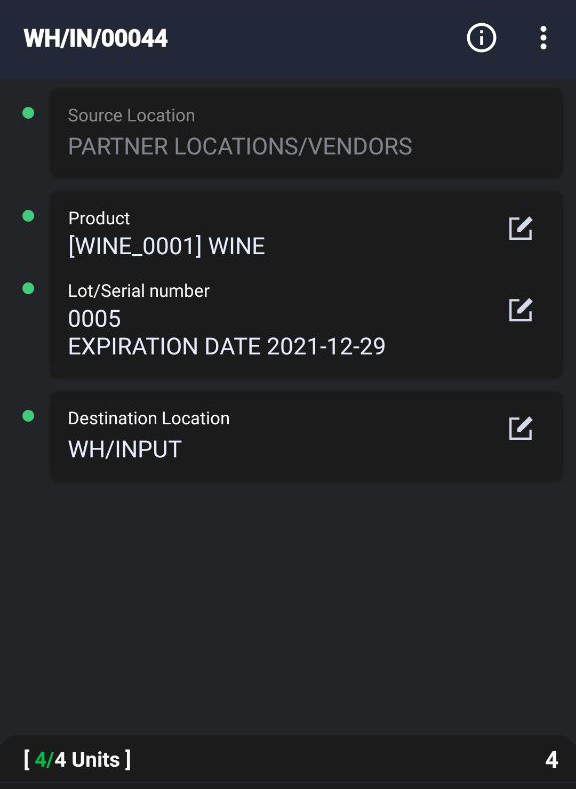
And will send the information to related fields in your Odoo.
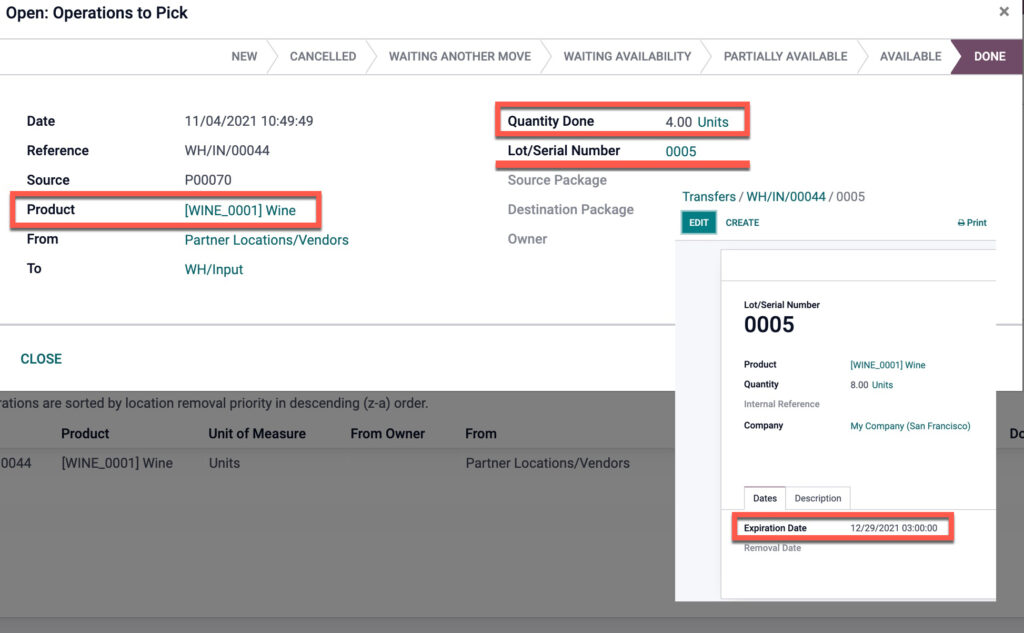
So now you can receive, pick, and ship your products much faster when they contain GS1 barcodes.
The same for internal moves; you don’t need to separately scan the item, Lot / SN, package, QTY, and more. Just scan a GS1 barcode and destination location. Any inventory adjustments: just scan, scan, scan, and that’s it.
The app also works with SSCC barcodes. You can put items on a pallet by scanning SSCC, and then move whole pallets from one warehouse location to another.
Activate a setting in the app to scan GS1 barcodes. GS1 activation in Odoo (v15e and higher) is not required; Ventor allows working with GS1 barcodes independently from Odoo, and works with v11 and higher.
Release notes for version 2.3.1
- Support of GS1 barcodes in the Warehouse operations, the Quick info, the Instant inventory and the Internal transfers menus (beta)
- Improved work with Lot in the Internal transfers menu
- Improved Putaway menu
- Added Expiration Date for Lots in the Quick info menu
- Now user can see the content of the package on the Done tab in the Warehouse operations menu
- General bugfix and improvement
As it’s a new feature in the app, we will need your feedback. If you find a bug or have a suggestion, please contact us.
If you haven’t tried Ventor yet, get it for free for the first two weeks and test it with your Odoo in a real warehouse!
Subscribe for free for 14 days >
Feel free to subscribe to our newsletter and follow us on Linkedin to stay up to date with our latest news.
Marketing manager at VentorTech
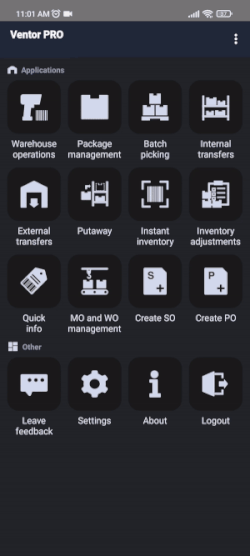



Tom Merckx
Hi,
Can the app create SSCC codes when packing the goods?
We need it for EDI communication.
vasily
Hi Tom,
you can click “Put in pack” in the app and it will create a pack as Odoo does.
You can customize your Odoo to create not a standard name, but needed you SSCC code.
Not sure if you know about our Odoo Direct Print app – https://bit.ly/ODP17
We are developing a feature that will allow to print just created package immediately after clicking Put in Pack.
Or please clarify your workfow
Thank you
HZM
I have followed your guideline for the activation and usage of GS1. However, the app is still not identifying serial numbers, Lot and Expiry date.
How can I configure odoo to accept adding and tracing products by both lot and serial number from odoo itself!
Also I don’t see the GS1 identifiers in the barcode nomenclature !! do I have to reconfigure the Barcode nomenclature in odoo so it can recognize the GS1 identifiers?! If yes how can I do it ?
Thanks
vasily
Hello,
>How can I configure odoo to accept adding and tracing products by both lot and serial number from odoo itself!
No additional configurations needed. You just need to scan a GS1 barcode containig SN or Lot
>Also I don’t see the GS1 identifiers in the barcode nomenclature !!
No, it’s not necessary
Please watch this video https://youtu.be/TmDXYZmm1zE
If you have troubles, please send us examples of your barcodes and provide access to your test DB.
Thank you
Michael Anderson
Hi,
Great feature!
Can I use it with v14-CE? If so, I need to install/configure anything to make Odoo work with GS1 codes?
Also, can it read GS1-QR?
Thanks!
Vasily Puntus
Yes
No
Yes
Alfonso
Hi,
I’m testing your app on Odoo 14 CE, it works fine, but i’m having issues when dealing with GS1 Barcodes having this format :
(02)01061414199994(10)12345-6(37)12
Using a bluetooth hand scanner from Inateck, with the correct languace keyboard layout on my android phone, your app is able to identify the product barcode, but consider the lot as 12345-63712, instead of 12345-6 and a quantity of 12.
If i use the phone camera, it reads all the fields correctly.
I there a way to solve this? The use of a bluetooth scanner is easier than click on the screen on all the boxes.
Thanks
Katya Baravikova
Hi Alfonso, it’s most likely a barcode reading error on a specific device. Please send the details, including the barcode (whether it was generated correctly), to our support team at https://support.ventor.tech