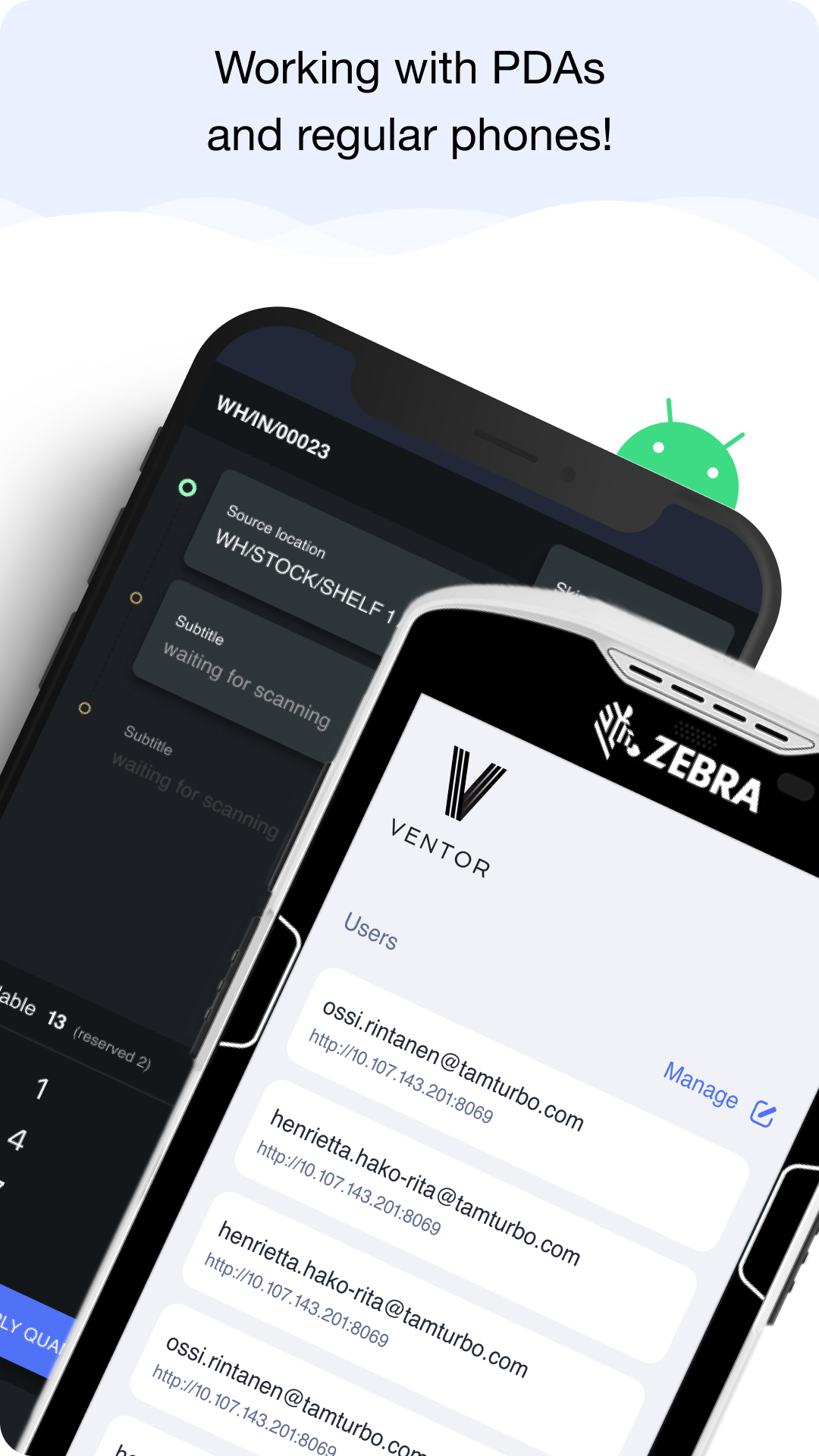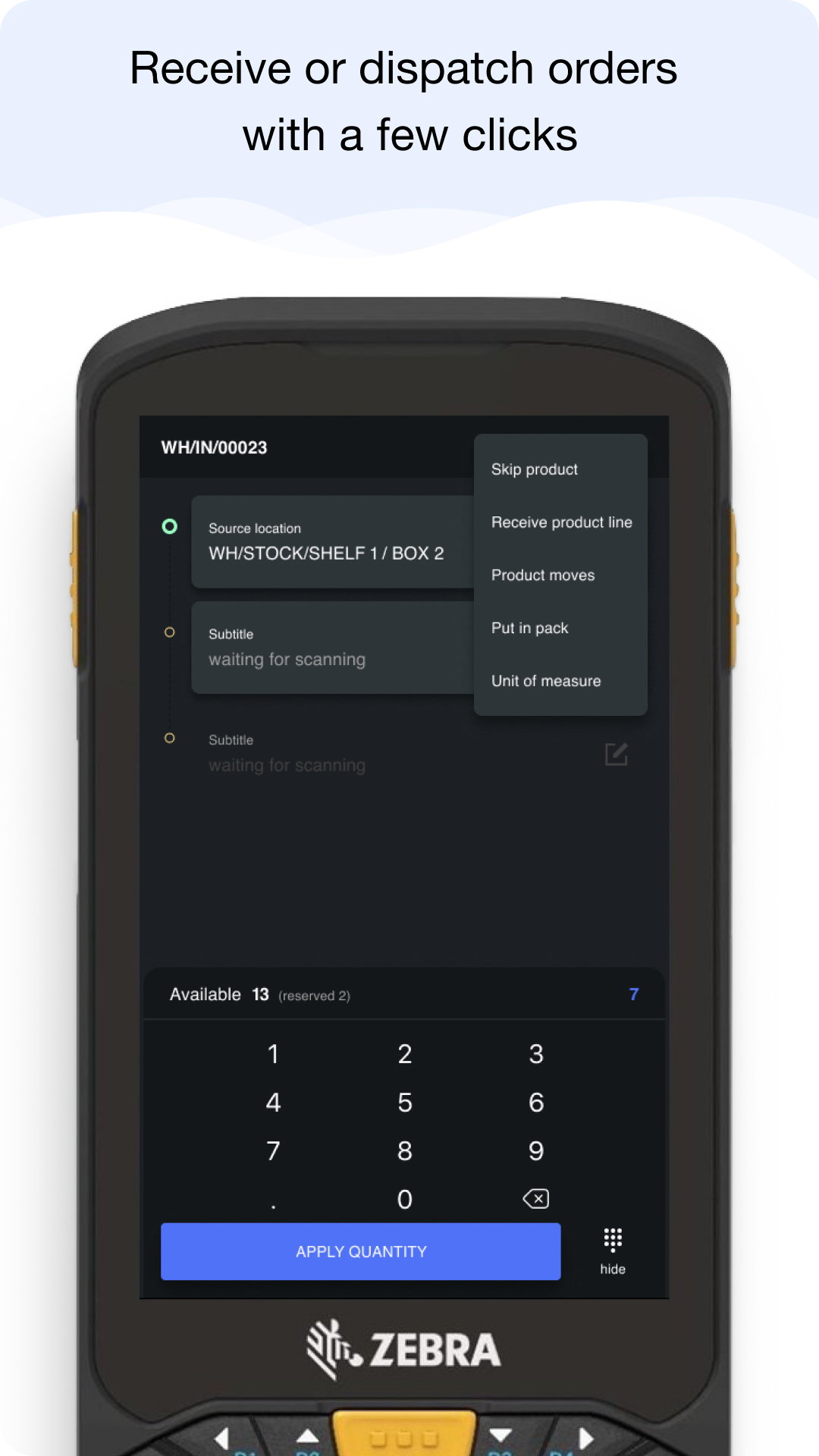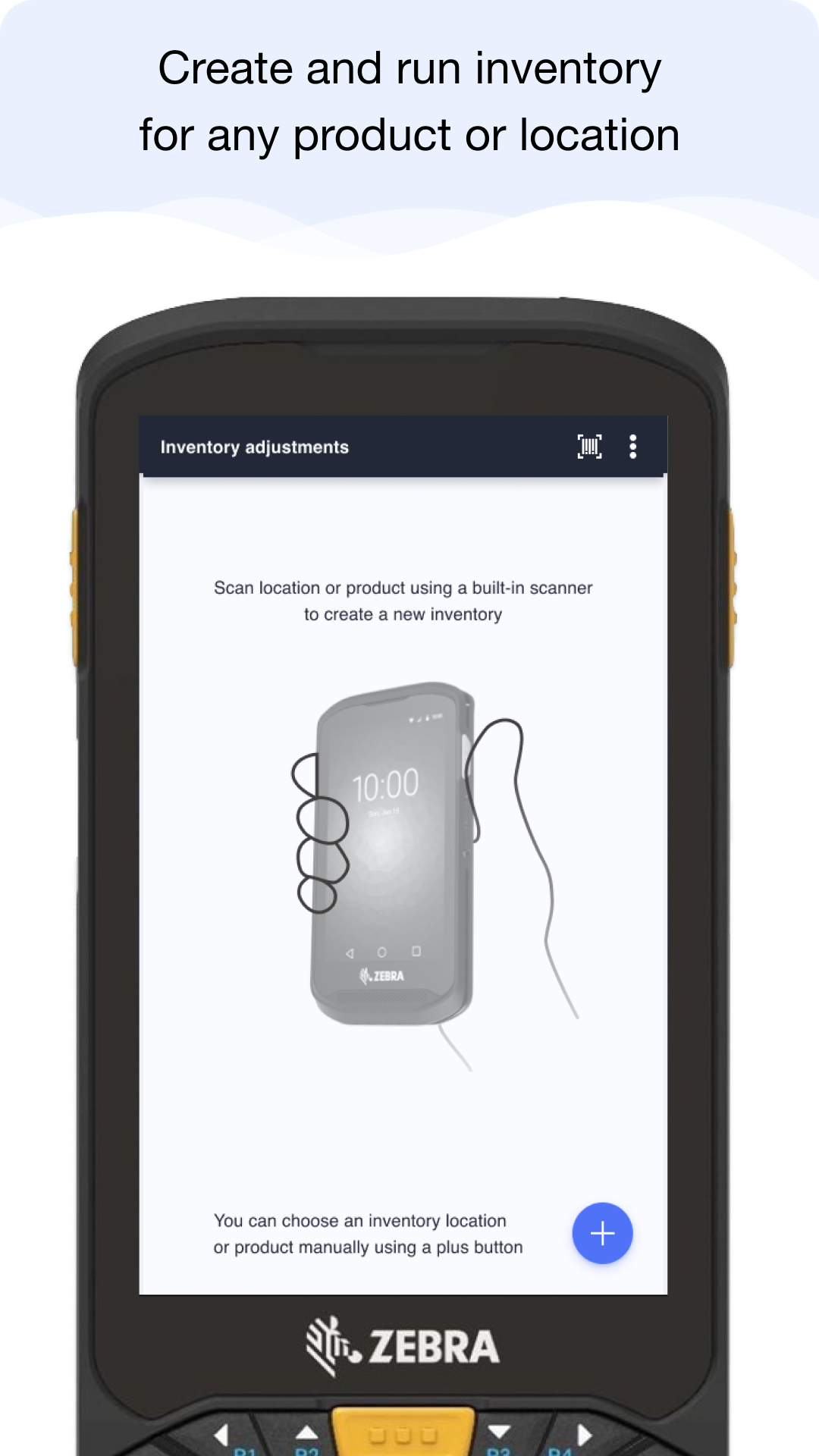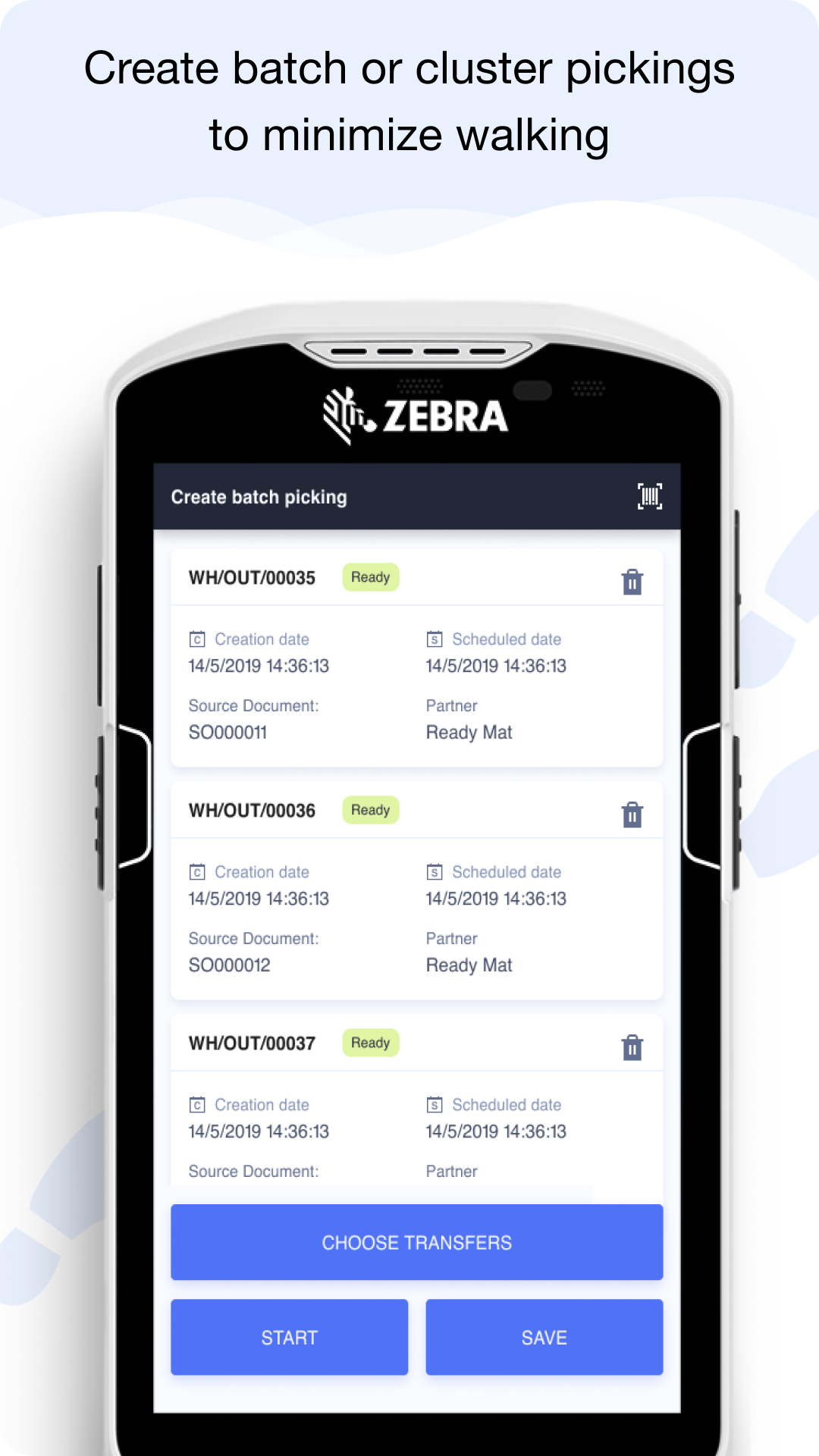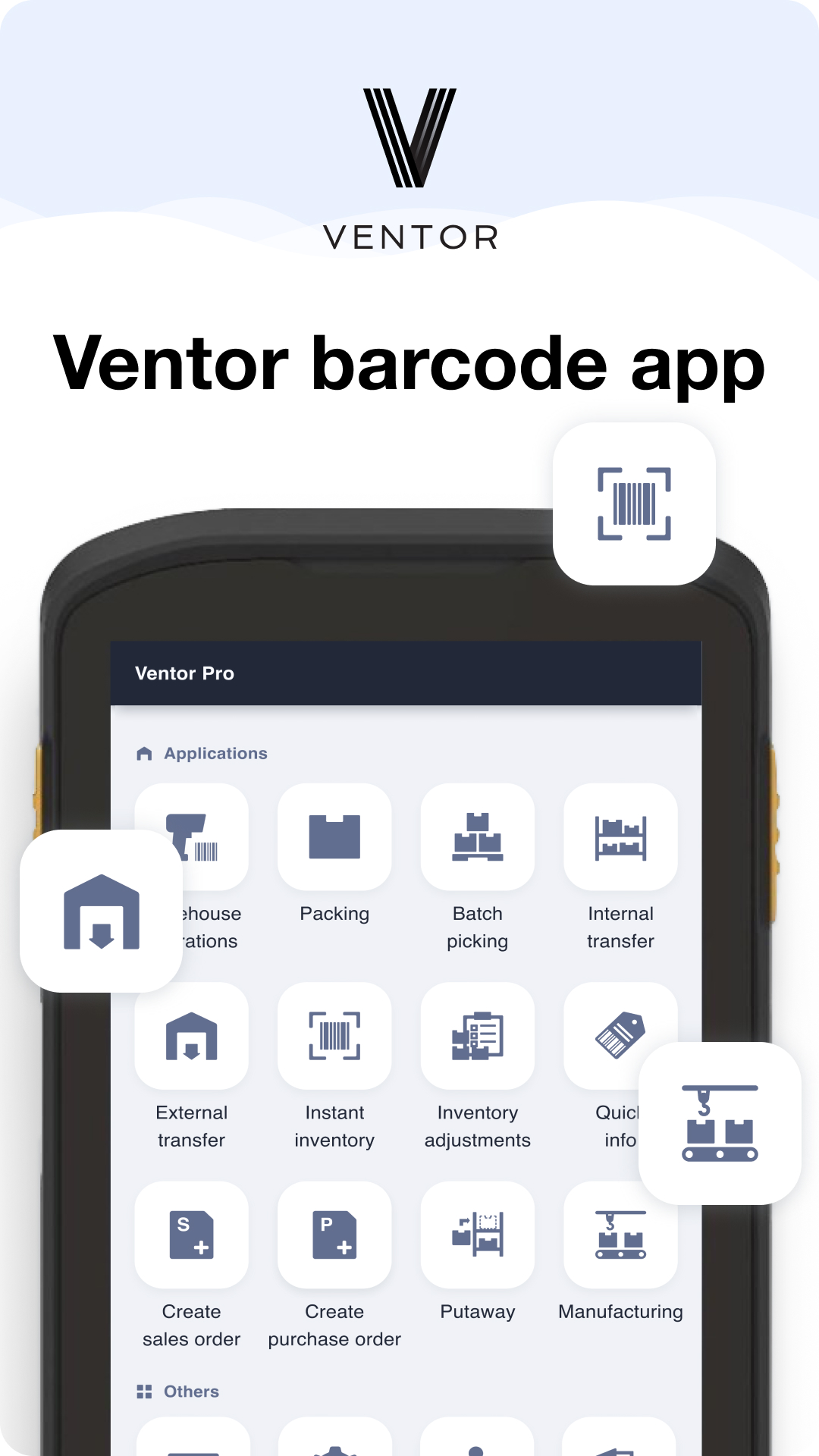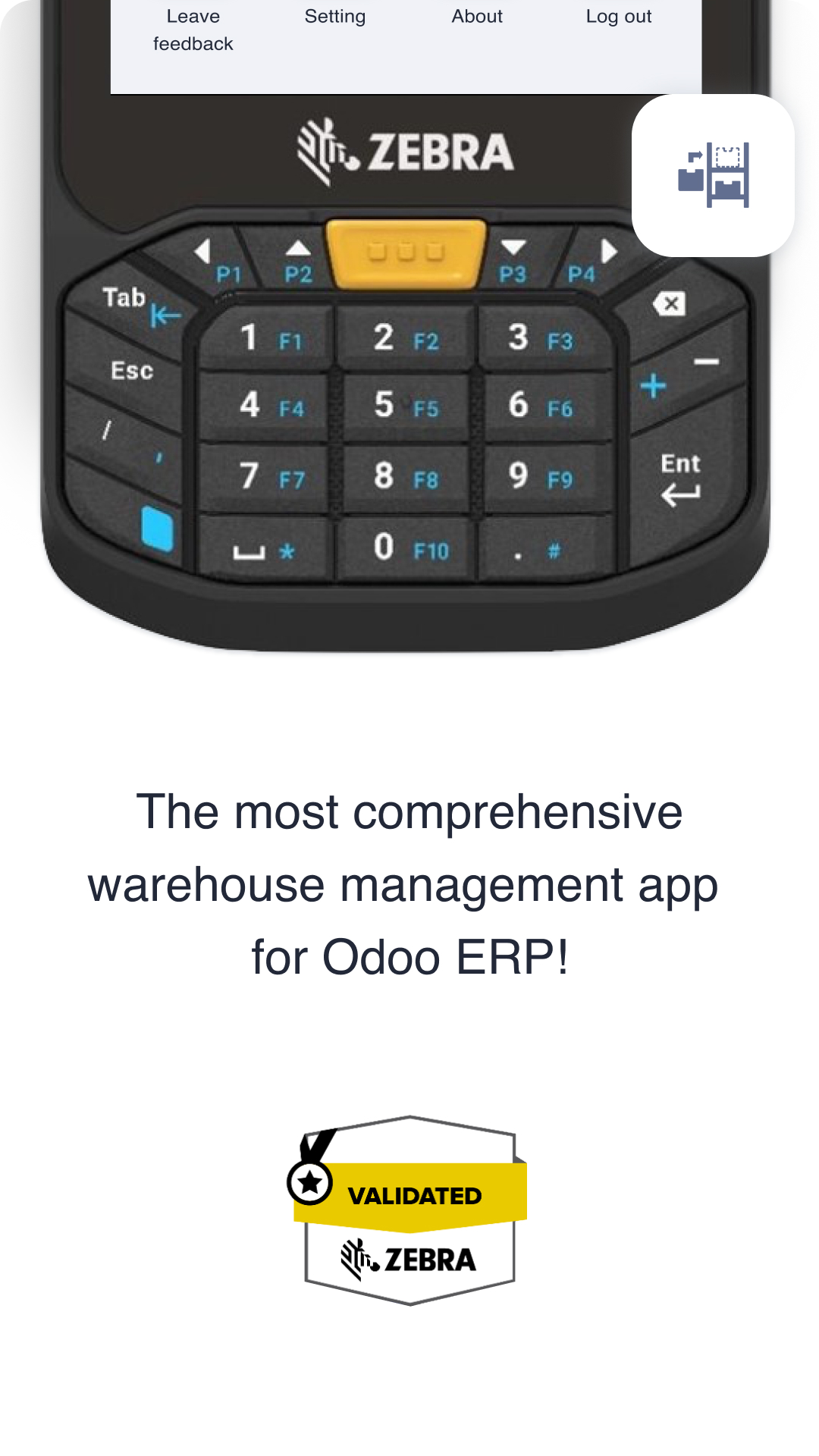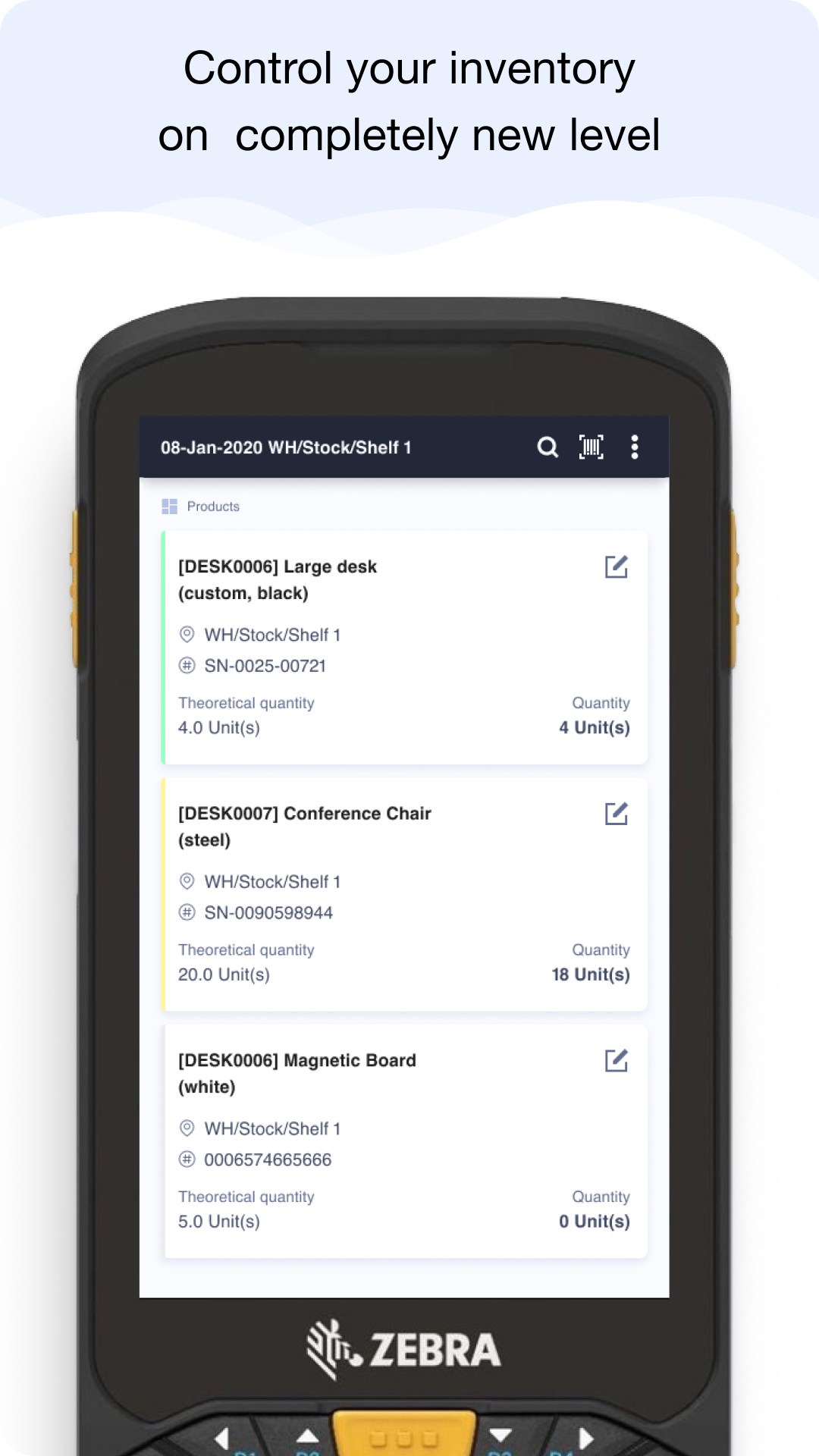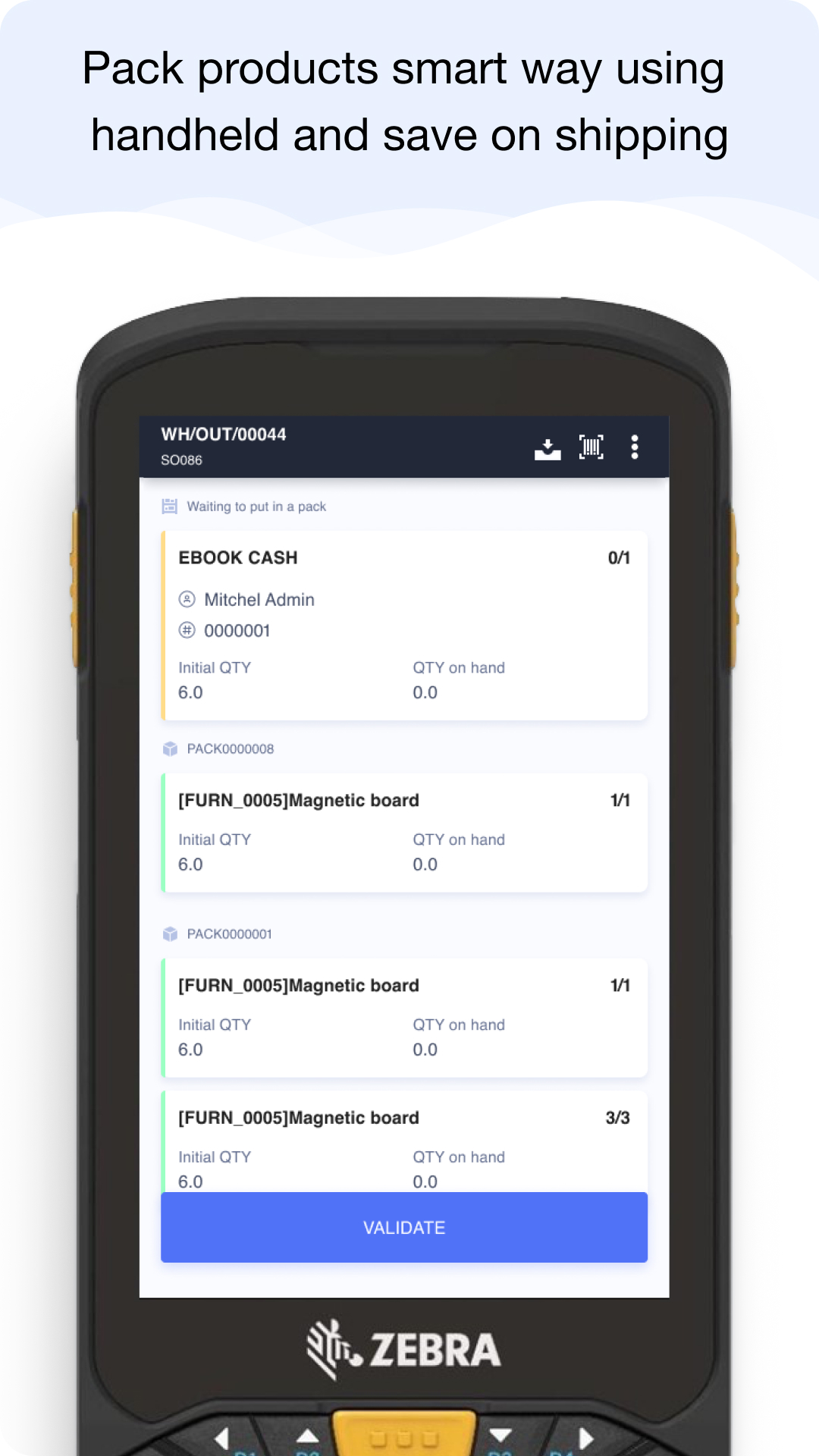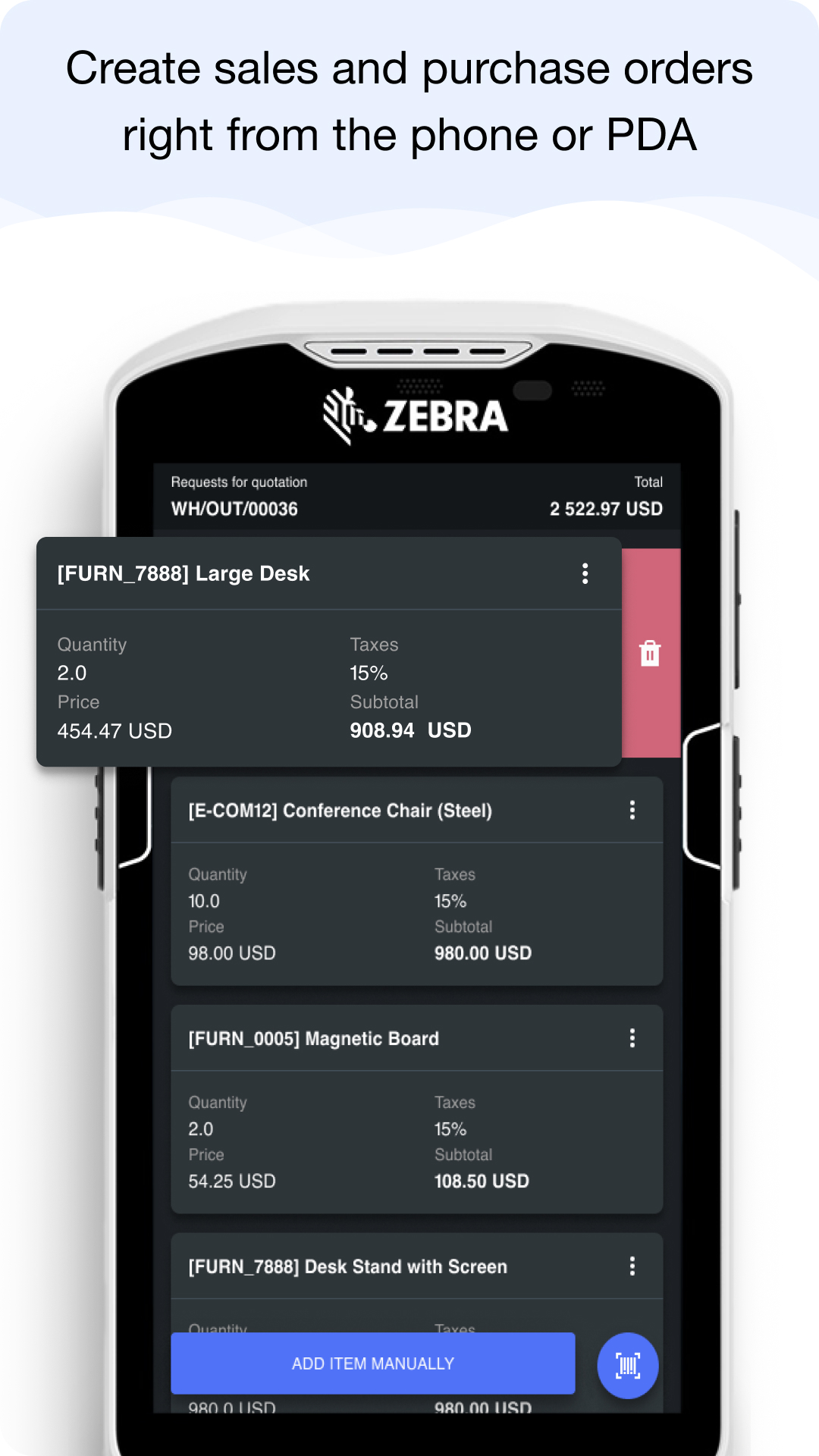Ventor: Odoo barcode app for your inventory
The best in class warehouse management app
for Odoo Enterprise and Community





Ventor app pricing
Price is not limited to users but only by scanners!
Ventor mobile app is your best mobile assistant for Odoo Inventory management. Pay only for the number of scanners you are using for picking and not for system users!
More than 1 000 warehouses use the app around the world daily
Orders inside a batch can be picked at the same time in an optimal way
5 000 warehouse workers are getting their picking lists assigned by managers
What customers are saying about Ventor app

The Ventor app has been a game changer for us. It has dramatically increased our efficiency, made order picking and processing so easy. The app is very easy to use the UI is very straightforward. Our team loves it and we are continuing improving it and the process we have, in order to get the best out of the app and to keep making our operations better
Caleb Donald
🇦🇺 Astir Australia, Australia, New South Wales, Bowral
Thanks for great support till now, we get used to Ventor app more and more as we use it very often and maybe have to purchase more both devices and licenses for our client, as there are many cases they can handle with Ventor app fast and easy
Johann Wall
🇩🇪 cube48 AG, Germany, Nordrhein-Westfalen, Scherfede
We tried Ventor and after some testing found the app very useful. We just started using scanners in our warehouse and your app is way better than the standard Odoo barcode module.
Sander de Waal
🇳🇱 Bathroom Store, Netherlands, Gelderland, Harderwijk
Hi Ventor team! Thank you for a great app and for your time and help in optimizing our warehouse. All working very well!
Mikey
🇺🇸 Health Store, US
We are very satisfied. Works really good. I recommended your app to our odoo partner in Spain.
We have taken inventory of all our products (+4000) and located in more than 1600 locations in a single day.
Ventor has helped us to simplify our pick, pack and ship processes in a very fast and safe way
Arnau Birba
🇪🇸 Solter, Spain, Campdevànol
I want to say you thank you and congratulations … you app is just wonderfull. Fast, sharp, easy … looking forward to deploy it on more devices
Sébastien Roelens
🇫🇷 Amixys, France, Fabrègues
Excellent app, great support and extended functionality. All warehouse operations are made in seconds. Many thanks to developers
Dan Dragulinescu
🇷🇴 GravoLAB, Romania, Câmpulung
Your solution is very easy to use and deploy… Is very intuitive and really powerful to improve logistics operations… I am very happy with this opportunity of integrating your solutions with our portfolio of services and supply chain solutions… Thanks again for your support…
Julio Fiallos
🇪🇨 Visión Estratégica, Ecuador, Guayas, Guayaquil
The Ventor App team has done a great job developing a great barcode scanning and printer app. Good user interface, settings are intuitively accessible in the app. As well the response time of their support is very good. Highly recommended.
Job Verbunt
🇳🇱 Equipe Trading, Netherlands, Gilze
I found Ventor PRO on the internet while looking for a better barcode solution for Odoo than the out of the box Odoo solution. The product and team have both been great so far. We appreciate the service!
Samuel Grant
🇺🇸 Data Center Operations, USA, Florida, Miami
Hey, you guys rock!! Your barcode scanning app and direct print module is really good…
Don Lester
🇺🇸 Sounds Good Stereo, USA, Tennessee, Mount JulietFAQ
– Ventor offers a specialized native mobile app for Odoo Inventory management, while Odoo Enterprise Barcode uses a web-view-based barcode app.
– Ventor provides more settings, access rights, and features related to inventory to work without customizations.
– Ventor’s system efficiently guides and routes your pickers and warehouse staff to pick items faster.
– Ventor’s UI and UX are designed based on the best-in-class inventory apps.
– It is easy to customize Ventor and migrate to the newest Odoo versions while keeping custom code isolated from Odoo.
– Ventor is fully integrated into the VentorTech ecosystem, which includes Direct Print PRO for label printing and scaling items.
– The Ventor Base Odoo app extends the capabilities of the Ventor PRO app, allowing for remote device and license control in the warehouse.
– There is a dedicated support team available to help and consult your business, with responses provided within days, not weeks.
Target Audience
Odoo Barcode: Best suited for businesses with standard warehouse management needs that align closely with Odoo’s default functionality.
Ventor PRO: Ideal for companies with more complex warehouse operations that require advanced features, faster processing, and higher flexibility.
In summary, Ventor PRO is a more advanced, customizable, and efficiency-focused tool for complex warehouses, while Odoo Barcode is sufficient for businesses with standard barcode scanning needs.
Find more here https://ventor.tech/mobile/ventor-vs-odoo-barcode
Principles of the support:
1. All Ventor PRO clients get support through the support portal. For non-critical tickets, the response time is within 3 working days.
2. We release new features and address non-blocking bugs once a month.
3. Stopper issues and bug blockers will be addressed within 24 hours (weekdays) after the ticket is created in our portal.
4. Please record a video demonstrating the issue when encountering app troubles. Support tickets with a video will receive priority support, and we usually resolve them faster.
5. Please notify our support team about your migration to the new Odoo version, as it requires effort from our side.
6. If you have made customizations in Odoo or the Ventor PRO app, we will need to estimate the effort required and coordinate with your Odoo implementation team for a smooth migration. The new version of the Ventor PRO app is free of charge. However, migrating custom code will incur an additional fee, similar to the Odoo migration process. It should be noted that Ventor PRO migration is typically much faster compared to Odoo migration. We are not responsible for your Odoo migrations that have already taken place without informing us.
7. For dedicated support, you can purchase a support package from the team to ensure prompt assistance for the migration. Additionally, if something doesn’t work with the app (e.g., you can’t validate a transfer or receive error messages while making internal transfers), please ensure that you don’t have the same issues on the Odoo side first. In most cases, such issues are related to Odoo and not the Ventor PRO mobile application.
However, it’s not possible to have customisations in the app from Google Play. Moreover, you won’t get access to license management to activate or deactivate devices remotely for your employees or any new scanners you bought.
If you don’t need any customisations and you work in a small business, Google Play is your version. If you want to add custom fields, add a new menu, want to control your employees, you have to buy the Ventor PRO version from our website here
You can’t apply the key from the Ventor PRO version to the Google play version and vice versa.
We also support older versions, from Odoo 8 to Odoo 14, though some of the latest features may not be available. The app is designed to work with handheld scanners, mobile phones, or any devices running Android 5.0 or higher. Please note that Windows OS and iOS are not supported.
You can find more info about the app here:
https://ventor.tech/ventor-mobile-app-for-odoo-inventory
On our YouTube channel – https://www.youtube.com/c/VentorTech
Quick start guide – https://ventor.app/guides/ventor-quick-start-guide
Guides in our blogs https://ventor.tech/blog and https://ventor.app/news
– One license you paid can be activated on one device but many users can log in under one device (one at a time)
– We are open to discussing custom options or dedicated prices for your individual situation
– Odoo Partners who suggest Ventor app to their clients are earning a sales commission
To become a partner you need to just let us know about it and have at least one prospect who is interested in purchasing the app. Each partner gets a free license of Ventor PRO. The partnership is valid for 6 months. If the partner has no sales he loses their partner status. A partner has to pay for all wire transfer fees.
We are open to discussing custom options as well.
Check out the full FAQ here