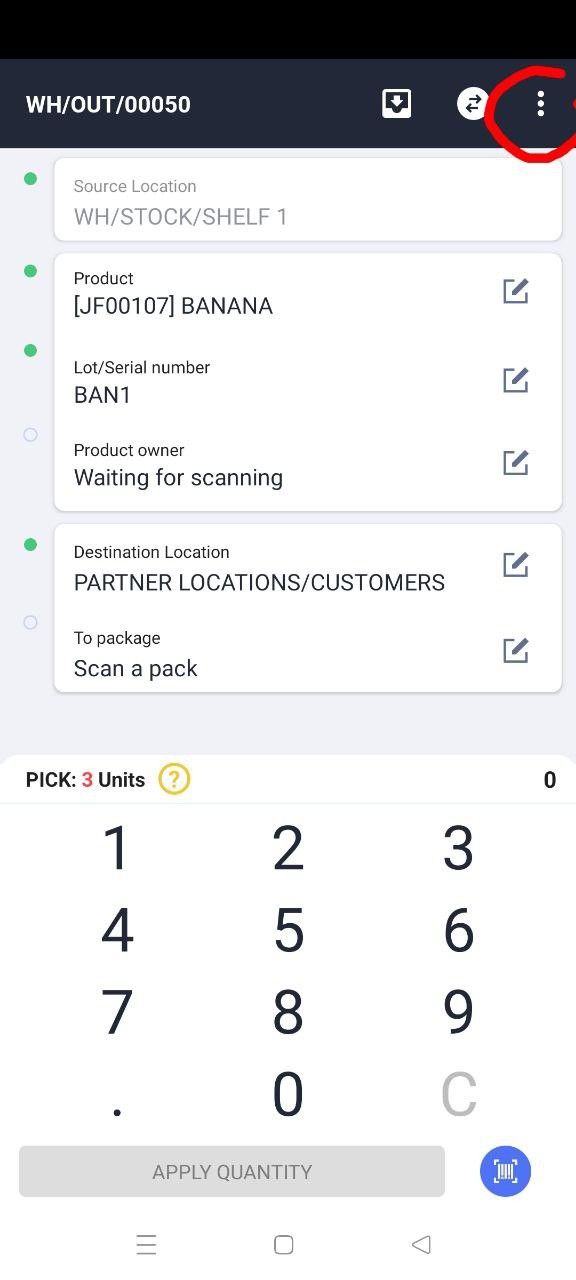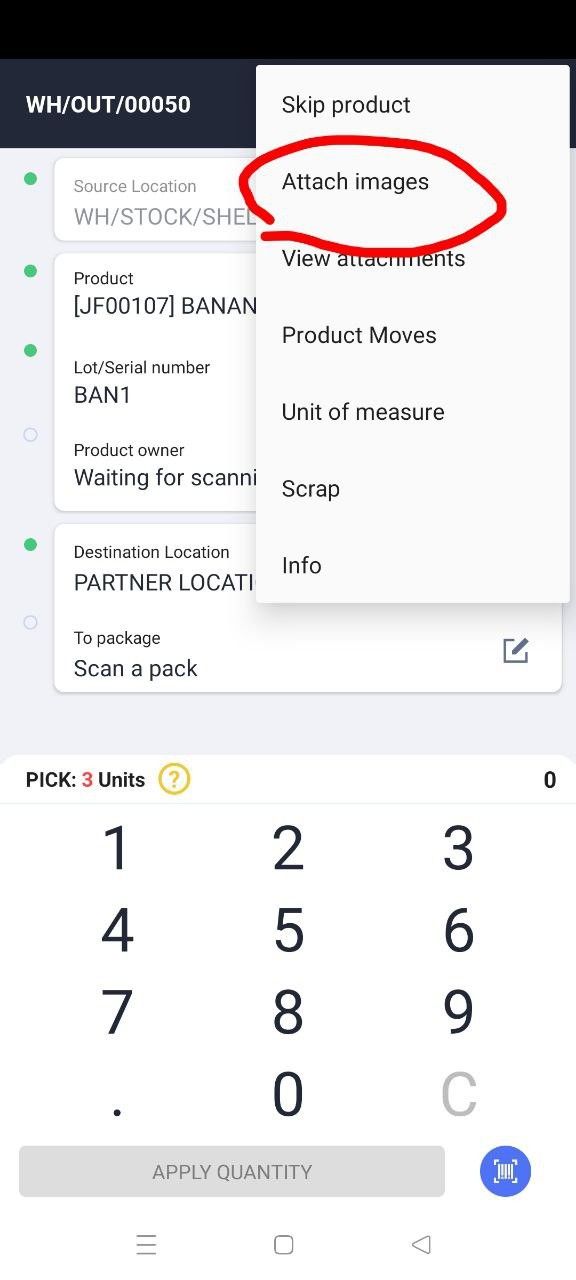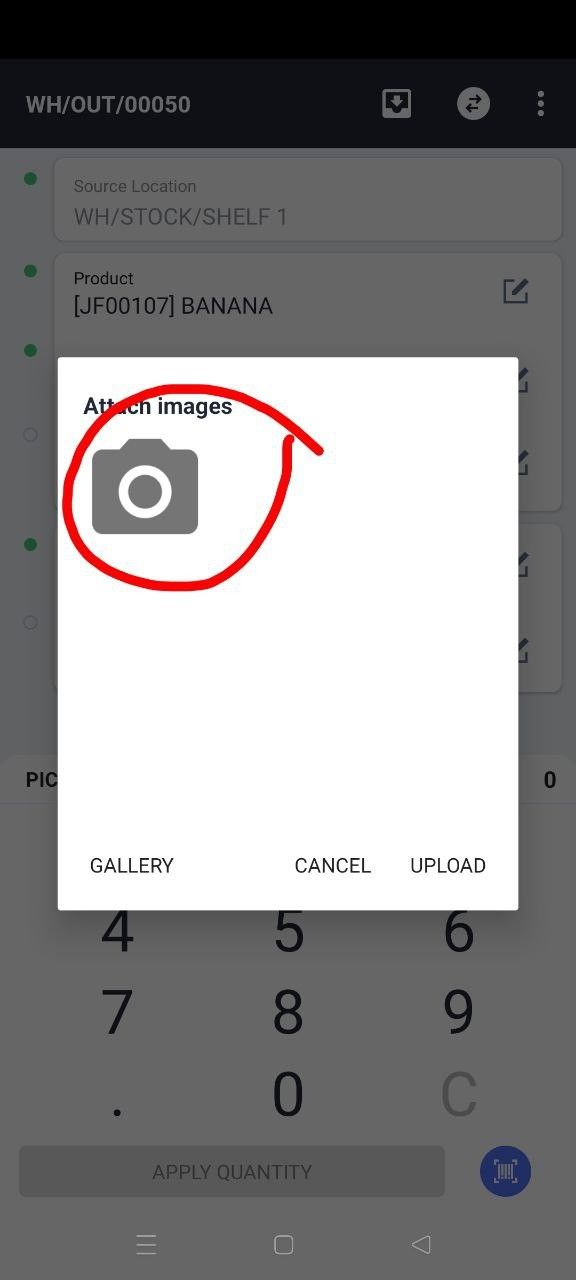Ventor PRO 2.8.2 / Ventor Lifetime 2.8.2 (Oct 2, 2024)
- Odoo v18 support
- Added a button on the Start screen that easily changes the application language
- UI/UX improvements for Login and Logout
- Increased product scanning speed in the ‘Internal Transfers’ and ‘Instant Inventory’ menus
- Added a new filter “Late” in the Warehouse Operations menu
- Now users can search products by scanning packaging in the Quick Info menu
- Added the information about quantity on hand to product lines in the External Transfers menu
- Improvements in the Create SO and Create PO menus
- General bug fixes and improvements
Ventor PRO 2.8.1 / Ventor Lifetime 2.8.1 (Sep 5, 2024)
- Added setting “Fast printing” in the Quick info
- Now lots and serial numbers are filtered by the company in the Warehouse operations, Batch and Cluster pickings
- General bugfix in the Warehouse operations, Batch picking, Quick info
Ventor PRO 2.8.0 / Ventor Lifetime 2.8.0 (Aug 20, 2024)
- Odoo v18 support (Beta)
- NEW! Added the ability to save the Warehouse operations filters to the Ventor Base (for Odoo 15+)
- NEW! New filter “Assignee” in the Warehouse operations and Package management menus
- NEW! Added the ‘Hide product’s quantity’ setting in the Instant inventory, Quick info menus
- NEW! Now users can scan products from TO DO tab in the Warehouse operations menu, as well as Batch picking, Cluster picking, and Wave picking menus
- NEW! Now users can put in pack in the multiple mode in the Internal transfers menu
- The setting ‘Open details screen first’ has been moved to the operation type level in the Warehouse operations menu (for Odoo 15+)
- Refactoring of the application settings
- General bugfix and improvements
Ventor PRO 2.7.9 / Ventor Lifetime 2.7.9 (Jul 25, 2024)
- NEW! Added support of RFID for Inventory adjustment to RFID menu for Odoo 15+ (screenshot)
- Improved the Quality Check functionality (screenshot)
- Showed the actual number of lines for picking in the Batch Picking, Cluster Picking, and Wave Picking menus
- Added support for packaging to move multiple items in the Internal Transfers menu
- Added license key information for the Google Play version
- General bug fixes and improvements
Ventor PRO 2.7.8 / Ventor Lifetime 2.7.8 (May 21, 2024)
- General bugfix in the Warehouse operations menu
Ventor PRO 2.7.7 / Ventor Lifetime 2.7.7 (Apr 30, 2024)
- New! Added the ability to set a name for the device (screenshot)
- Refactoring of Package management menu
- Added support of GS1 in the Inventory adjustments menu
- Added support for scanning packaging in the Inventory adjustments menu
- Added search products by lot/serial number in the Putaway menu
- Added the possibility to do Scrap via the Quick info menu
- General bugfix and improvement
Ventor PRO 2.7.6 / Ventor Lifetime 2.7.6 (Mar 13, 2024)
- Refactoring Batch picking, Cluster picking, and Wave picking menus
- Added the possibility to add a new component to the manufacturing order
- Bugfixing in the Warehouse operations menu
- General bugfix and improvement
Ventor PRO 2.7.5 / Ventor Lifetime 2.7.5 (Feb 01, 2024)
- Fixed picking routes for the Warehouse operations and Batch picking menus
- General improvement in the MO and WO management menu
- Improved printing functionality
- General bugfix and improvements
Ventor PRO 2.7.4 / Ventor Lifetime 2.7.4 (Jan 16, 2024)
- New filters in the Inventory adjustments menu
- Bug Fixing for Odoo v17
- General bugfix and improvements
- Updated translations
Ventor PRO 2.7.3 / Ventor Lifetime 2.7.3 (Dec 07, 2023)
- Now user can choose a printer for printing via Direct Print by long-tapping the print icon
- Bugfixing in the Warehouse operations & Cluster picking menus
- Updated translations: Chinese, Danish, Latvian
- General bugfix and improvements
Ventor PRO 2.7.2 / Ventor Lifetime 2.7.2 (Nov 07, 2023)
- Odoo v17 support (Beta)
- General bugfix and improvement
Ventor PRO 2.7.1 / Ventor Lifetime 2.7.1 (Nov 02, 2023)
- Bugfixing in the Warehouse Operations menu
2.7.0 (Oct 31, 2023)
- Added the possibility to assign a user for batch picking
- Bugfixing in the Warehouse Operations menu
- General bugfix and improvement
2.6.9 (Oct 23, 2023)
- Added processing of product quantity under GS1 Code (30)
- New setting “Prohibition on updating inventory” in the Instant inventory menu
- Refactoring Warehouse operations and Quick info menus
- General bugfix and improvement
2.6.8 (Sep 19, 2023)
- Special update (fix) for an old version of the Ventor Base app
2.6.7 (Sep 14, 2023)
- Android devices running version 4.4 and below will no longer receive updates. Please update your device to enjoy the latest features
- Added Unpack feature in the Package management menu
- Added “Hide product’s quantity” & “Hide apply button” in the Inventory adjustments menu
- Added Notes for transfers in the Warehouse Operations and Package management menus
- Now you can apply all inventory items from the Inventory adjustments menu
- Now you can delete transfers from batch & add new items to the transfer
- New setting “Scan destination location once” in the Warehouse operations menu
- General bugfix and improvement
2.6.6 (Aug 09, 2023)
- New Log Notes & Attachments screen for transfers in the WO
- New sorting by expiration date in the Lots list view in the WO
- Added UoM to the keyboard screen in the IT and II menus
- Added UNDO for Put in Pack button in the WO
- Improvements in the MO and WO menus
2.6.4 – 2.6.5 (Jun 12, 2023)
- New Wave picking menu
- Added the possibility to use Reusable packages in Cluster picking menu
- Added searching by packages in the Package management menu
- Added the possibility to add product packaging to purchase and sales orders (Odoo v15-16)
- Showed the actual number of lines for picking in the Warehouse operations menu
2.6.3 (Apr 12, 2023)
- Added location information to the package list view
- Added Lot’s quantity on hand information to the Lot list view
2.6.2 (Apr 04, 2023)
- Added possibility to login into the app via Google account
- Added “Auto logout settings” in Ventor Settings
- Added setting “Force pack” to the Package management menu
- Added ability to read weight barcodes in Odoo
- Improved “Create SO” & “Create PO” menu
- Improved barcode commands
2.6.1 (Feb 14, 2023)
- New “Order Recheck” menu
- New RFID menu
- Added information about quants’ reservations in “Warehouse operations” & “Quick info” menus
- Now it is possible to search transfers by packaging in “Package management” menu
- Updated translations
- General bugfixes and improvements
2.5.9 – 2.6.0 (Dec 21, 2022)
- New filters and sorting in the Package management menu
- Added a new setting “Allow creating new packages”
- Improved External transfers menu
- Improved the Inventory Adjustments menu for Odoo v15-16
- Improved the additional information screen in the Create SO menu
- Improved work with GS1 barcodes
- Fixed the Blind cluster picking setting
- Fixed issues with big data processing
2.5.8 (Nov 16, 2022)
- Added the possibility to search for transfer by additional fields in the Warehouse operations menu
- New ‘Save transfer after exit’ setting in the Internal transfers menu
- Added the possibility to add new items to the sales & purchase order
- Updated translations
- General bugfix and improvement
2.5.7 (Oct 20, 2022)
- Added an option to create packages in the Internal transfers, Instant inventory & Warehouse operations menus. Screenshot>
- Now Ventor shows only products from the selected package
- Updated translation to other languages
- General bugfix and improvements
2.5.6 (Oct 12, 2022)
- Odoo v16 support (Beta)
2.5.3 – 2.5.5 (Oct 7, 2022)
- New “Scrap management” menu. Screenshot>
- Now user can add an electronic signature to the outgoing transfer in the WO menu. Screenshot>
- New setting ‘Hide QTYs to receive’ in the WO menu
- Added a new setting ‘Start inventory with 1’ in the Instant Inventory menu
- New sorting for locations in the location’s list view
- Added the option to create Lots on Internal transfer
- Added ‘general information’ icon to the Lot/Serial number screen in the Quick info menu
2.5.0 – 2.5.2 (Sep 12, 2022)
- Batch picking for Receipt
- Additional info for packages in the Warehouse operations menu
- Update product barcode by scanning it via built-in camera
- Improved recognition of GS-1 barcodes
- Packaging info now visible in the Warehouse operations menu for Odoo v15
- Fixed multi-products packing in the Warehouse operations menu
2.4.9 (Aug 9, 2022)
- New setting “Show short location name” in the Ventor Configuration
- New warning toasts in Warehouse Operations & Batch Picking menus
2.4.8 (Jul 13, 2022)
- New ‘Move multiple items’ mode in the Internal transfers menu
- New dedicated Cluster picking menu
- New ‘Adding extra products’ setting for Warehouse operations
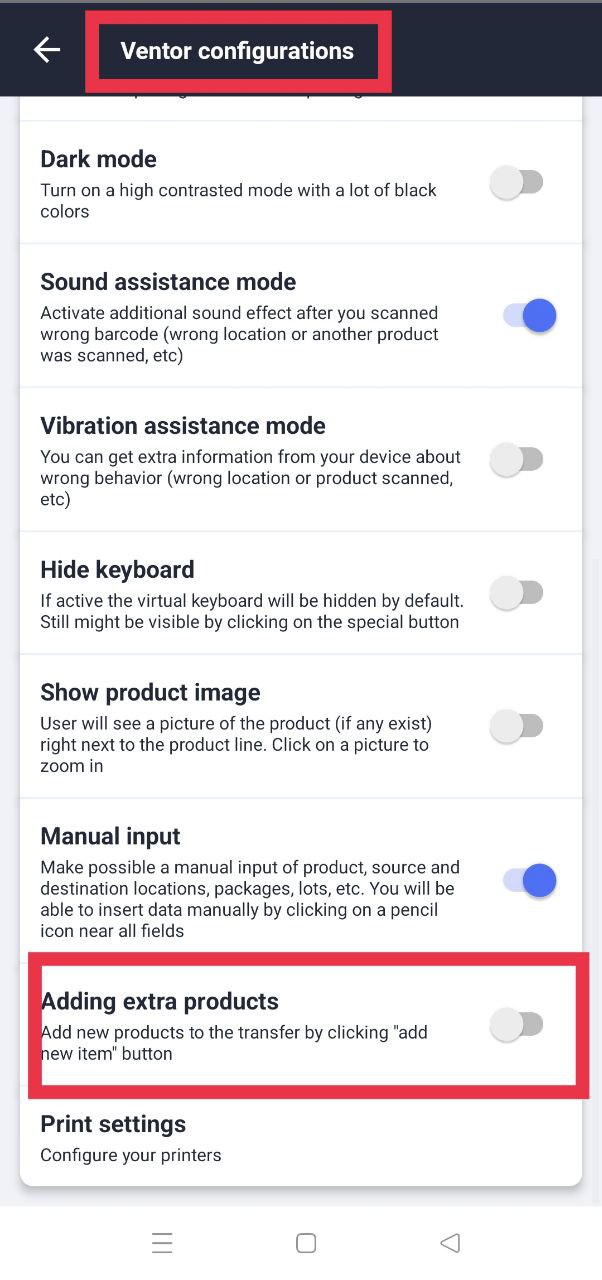
2. Then you will be able to add products to existing transfers, as indicated in the screenshots
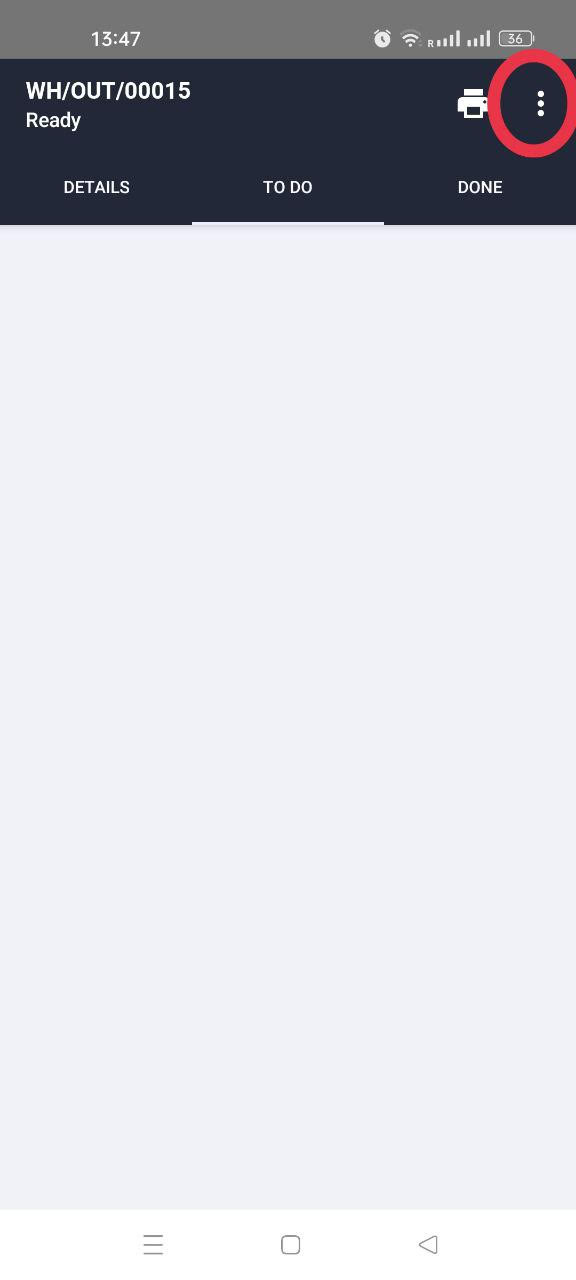
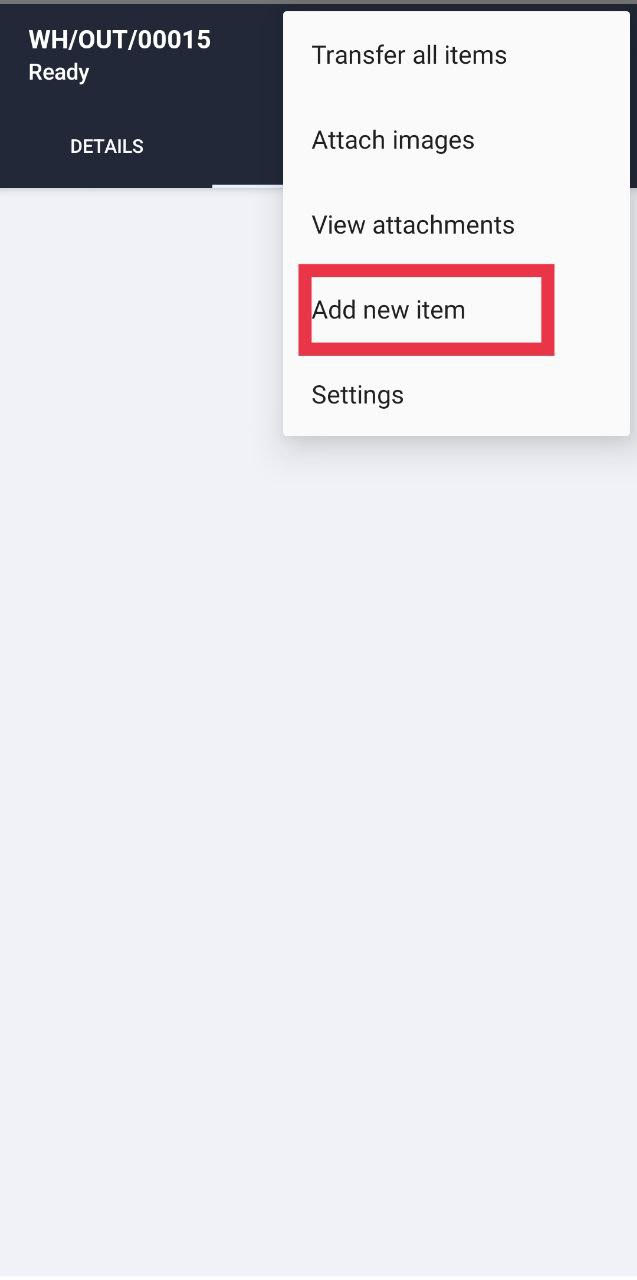
It is also possible to add a product for order delivery in draft status:
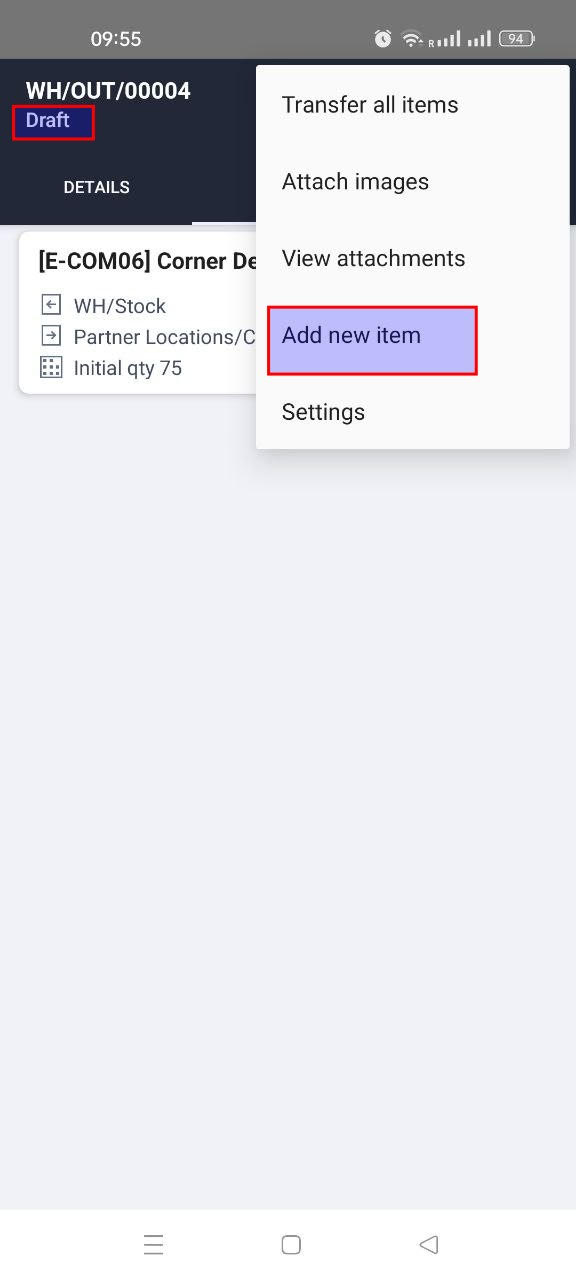
- Added a ‘Carrier’ field to the Warehouse operations menu
- Change image of the product directly from Quick info
- New sorting of product quants by locations in Quick info
- Show reserved quantity in Instant inventory
- Improvements for ‘Сhange destination location’ list
2.4.5 – 2.4.7 (Jun 16, 2022)
- Added ‘Confirm source package’ setting in Warehouse operations menu
- Resorted settings inside operation types in Warehouse operations menu
- Added manual search by source document in Package management menu
- Added search by manufactured product in MO and WO management menu
- Added info (i) button in Instant Inventory menu
- Now user can copy some information from Details screen in Warehouse operation and General information screen in Quick info menu
- Improved Create SO and Create PO menus
- Improved Instant inventory menu
- Improved sound and vibration assistance in the Warehouse Operations menu
- General bugfix and improvement
2.4.3 – 2.4.4 (May 11, 2022)
- New sorting for Putaway locations in the Warehouse operations menu
- Fixed product confirmation issue in the Warehouse operations menu
- Added “Transfers” icon on the toolbar on the Batch Details screen
- Improved Inventory Adjustments for Odoo V15
- Improved lots management in the Warehouse Operations menu
- Improved stability of side bar menu
2.4.2 (Apr 25, 2022)
- Added “Show me password” button
- Added setting to group quants (or not) in the Quick info
- Fixed issue with opening batch transfer in the Batch picking
- Fixed issue with move multiple items in the Internal transfers menu
- Made all in-app settings read-only for related users
- Added version of Ventor Base app to the About screen (for admins only)
2.4.1
- Added ‘Manual input’ setting to the Ventor Configuration
- Added smart searching to the lists of manual searching
- Added information about Allowed company for user on the ‘About’ screen
- Added posibility to open General information screen from product card
- Improved MO and WO management menu for Odoo v14 and v15
- Added ‘Sort and filter’ screen to the MO and WO management menu
- General bugfix and improvement
2.3.9 – 2.4.0
- Added possibility to scan package type barcode to put in pack in the Package management menu
- Added possibility to control weight of delivery package while put in pack
- Now user can see Expiration date for lot in the list of Lots
- Improved work with Serial numbers in the Warehouse operations menu
- Fixed issue with lot confirmation in the Internal transfers menu
2.3.7 – 2.3.8
- New sorting in the Warehouse operations menu for Odoo 14-15
- Added manual search by Ready status of transfers on the operation types screen
- Added possibility to unpack the packages from the DONE tab
- Fixed splitting lots numbers in outgoing transfers
- Improved: Work with quality check for Odoo v15
- Improved: General information screen in the Quick info menu
- Improved: Internal transfers functionality
2.3.6
- Added possibility to change quantity in the purchase and sales orders
- Added possibility to change product information in the Quick info menu (i button on the product quant)
- Unlinked dependency between ‘Show next product’ and ‘Confirm product’ settings
- Improved works with Lots in the Warehouse operations menu
- General fixes for Odoo v15
2.3.5
- Added the ‘Behavior on split operation’ setting in the Warehouse operations menu
- Improved Inventory Adjustments menu (added manual search by inventory reference on the inventories screen and by product inside the inventory)
- Improved works with expiration date
- Fixed increment for product packaging on the keyboard screen
- Minor fixes in the Internal transfers menu
- Fixed settings on the operations types in the Warehouse operations menu
2.3.4
- New setting ‘Scan destination package’ in the Warehouse operations menu. If the setting is activated a user has to scan a destination package every time.
- Fix for an issue with displaying of package content
2.3.3
- Reading of GS1 barcodes was improved for all menus
- Fixed creating of cluster picking
2.3.2
- New way to login via QR codes (Now user can login in the app with Odoo badge ID)
- New Scrap functionality inside Instant Inventory menu (beta)
- New edit mode for product info in the Quick info menu
- New two-factor authentication for Odoo v14-15
- GS1 barcodes now available for the Package management menu (beta)
- Reading of GS1 barcodes was improved for all menus
2.2.7 – 2.2.9
- Support of Odoo v15
- Added new fields while creating new SO
- Added possibility to attach photos to the pickings in the ‘Warehouse operations’ menu
- UI and UX improvements (Start app screen and the ‘Quick info’ menu)
- General bugfix and improvement