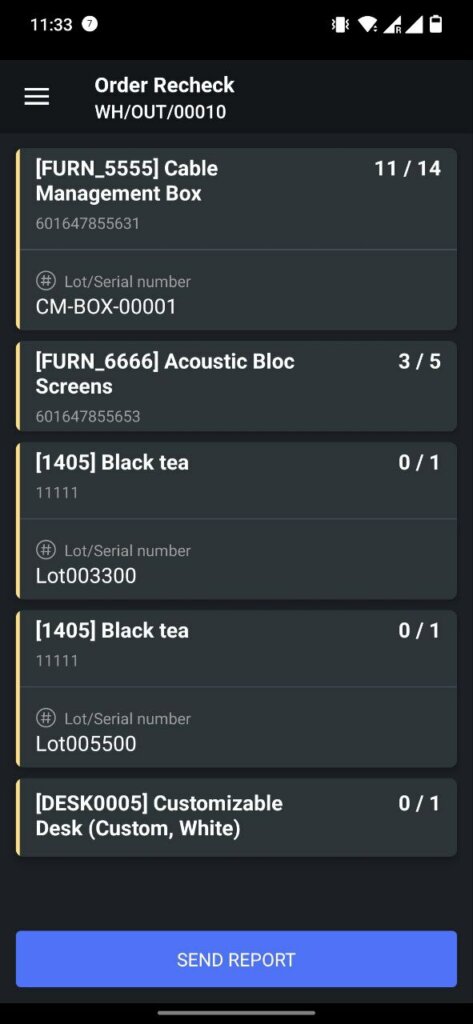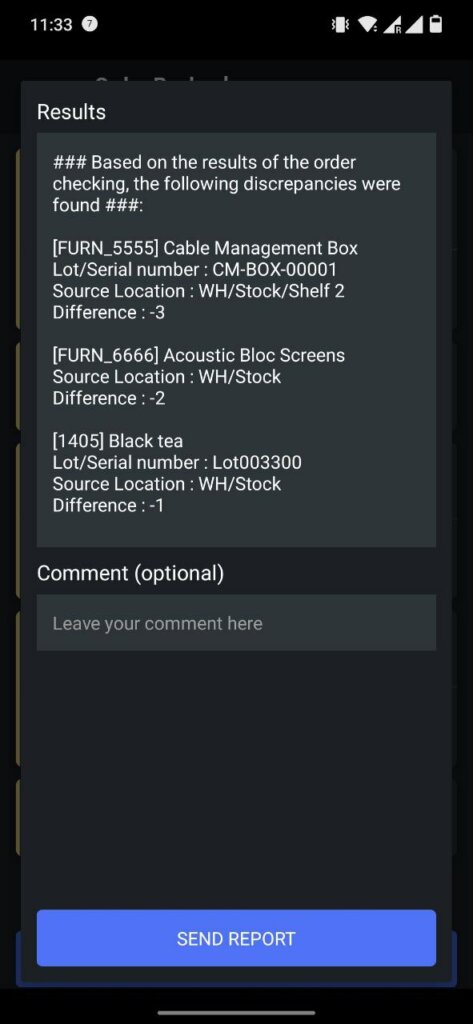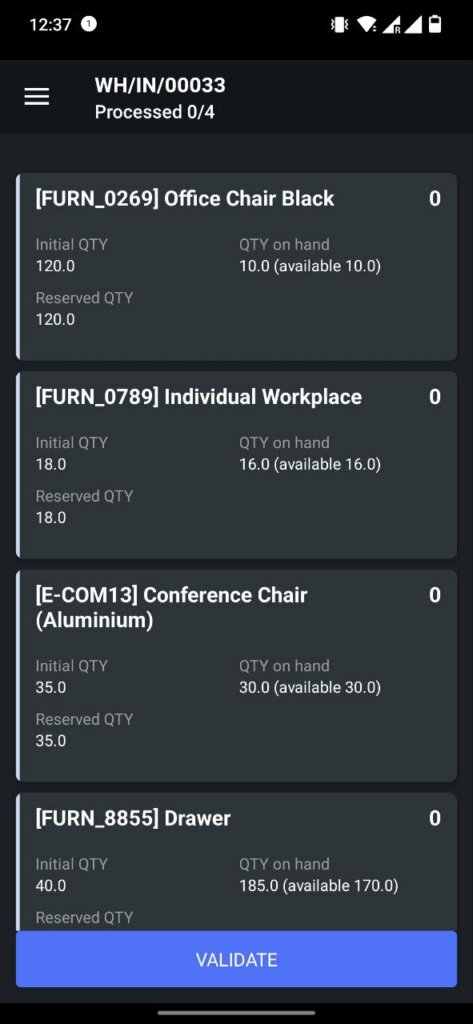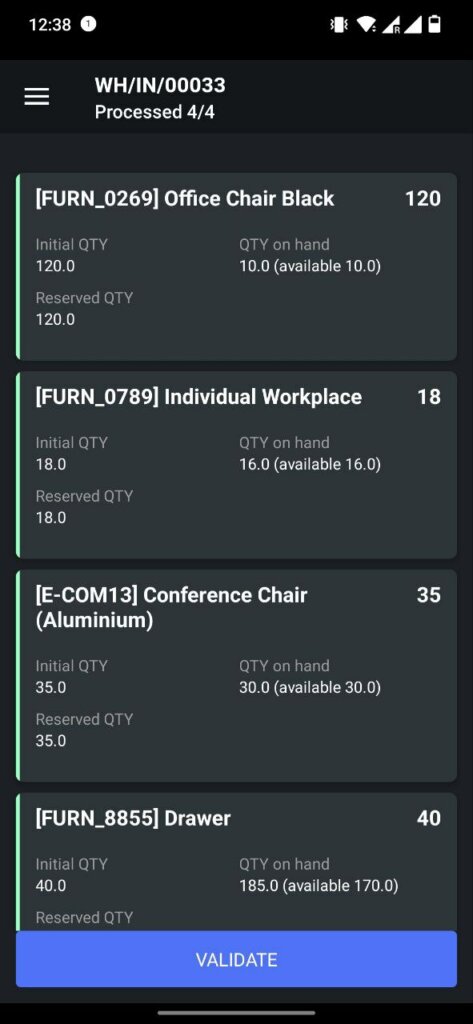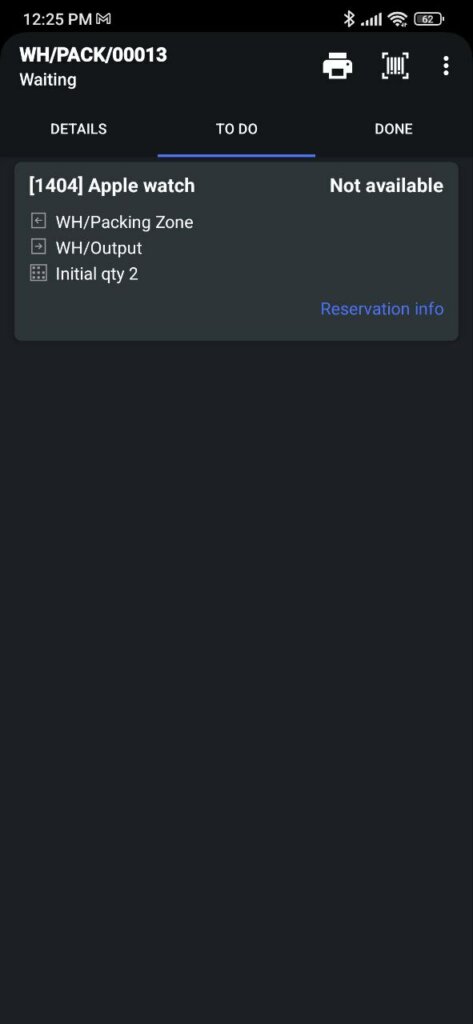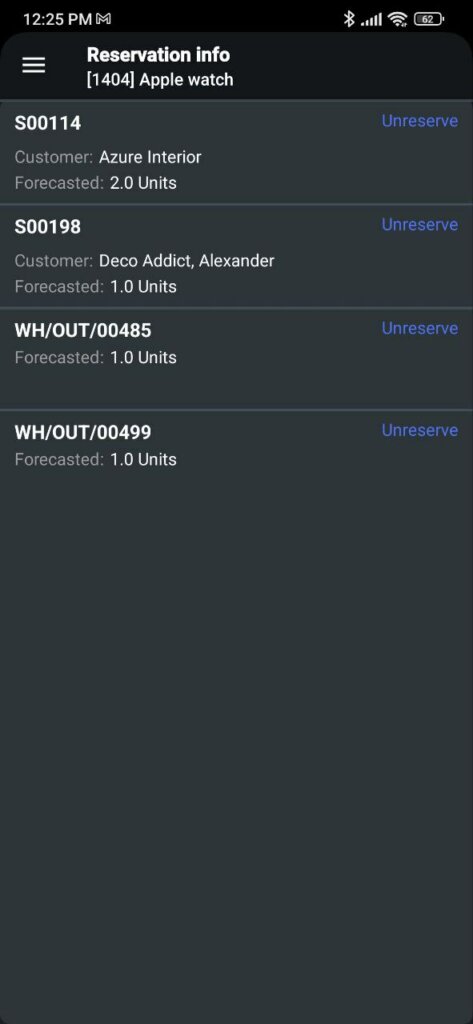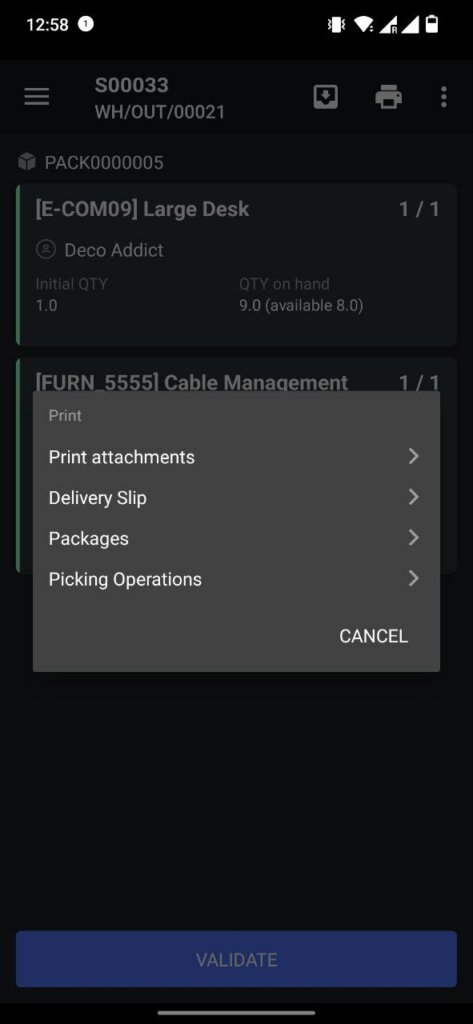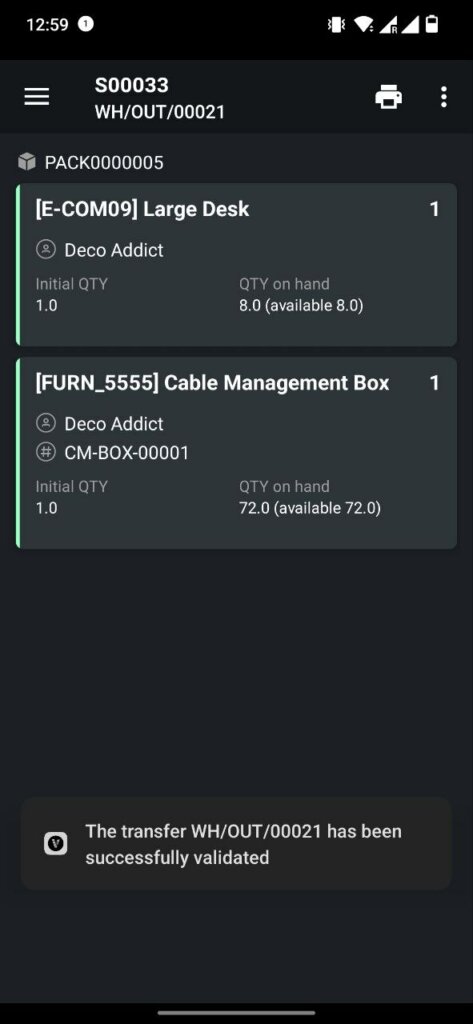Here you can find all Ventor PRO: Release notes related to the new version 2.6.1.
New “Order Recheck” menu
This menu helps to recheck already picked orders. It’s important to make sure that a customer receives all the goods you picked for them using Ventor PRO. But it’s hard to do when the order is already has a done status.
With a new menu in the Ventor PRO you can rescan all the items within the order. Also you will get a detailed report if something is missing inside that order. The Ventor PRO will send it to the chatter as an internal note. Now you will never send incomplete orders to your customer. Thanks to the “Order Recheck” menu!
New RFID menu
RFID is coming to the Ventor PRO! This feature is absolutely new and not available within the Odoo barcode interface, but available with Ventor PRO. The new dedicated menu to manage RFID tags allows scanning incoming or outgoing Odoo transfers and immediately gets quantity from RFID tags for unbelievably fast order processing.
Just imagine, you can receive the Odoo order with 300 lines of products within 5 seconds and all this with 100% accuracy! Just make sure you have a RFID reader connected to your device (e.g. Zebra MC3330xR with integrated RFID handheld reader) and run the newest version of Ventor PRO mobile app. Then open a new Odoo RFID management menu and follow the steps from the screen.
Added information about quants’ reservations in “Warehouse operations” & “Quick info” menus
Now it’s easy to control the reservation of the item during the picking or receiving process. You can also see this info by scanning any product now in the “Quick info” menu.
Now it is possible to search transfers by packaging in “Package management” menu
Scan a package barcode to immediately open and process a transfer that was fully packed at the previous stage. Now you can open a package management menu and scan a barcode of a package (or barcode of a product packaging) to find the order. Then immediately validate the order in one click or scan using Ventor PRO. It’s convenient if you picked and put the whole order in the entire box (package).
At this stage of a packing you don’t even need to recheck the items inside. You can simply do packing and validate the order. Moreover you can automatically print a shipping label at this stage using a Direct Print PRO app as well as stick your custom delivery label that you can design by yourself with a ZPL Label Designer! Save you time in Odoo inventory with this nice improvements and additional products from VentorTech.
Updated translations
Now new language (Lithuanian) is supported.
General bug fixes and improvements
Nothing new, but pure improvements!
CBDO at VentorTech