One common task in warehouse management is moving packages from one location to another. But what if you don’t want to scan each item inside a package? Good news—you don’t have to.
In this quick guide, we’ll walk you through how to move an entire package in Odoo using the Internal Transfer Menu, without scanning individual items.
📦 Move a Whole Package in a Few Simple Steps
Instead of scanning every single item inside a box or pallet, Ventor PRO allows you to scan the package barcode and move the entire contents at once. This saves time and reduces human error in your warehouse operations.
1️⃣ Select the Package to Move
Start by choosing the box or pallet. In our case, we selected a nicely labeled package with a barcode and multiple tea products inside.
2️⃣ Open the Internal Transfer Menu
In Odoo, navigate to the Internal Transfer section. Although there are multiple fields (such as source location, products, etc.), we only focus on scanning the package barcode.
3️⃣ Scan the Package Barcode
Once scanned, Odoo identifies the current location of the package. For example, our package was originally located on Shelf 2 and had the ID 2040931.
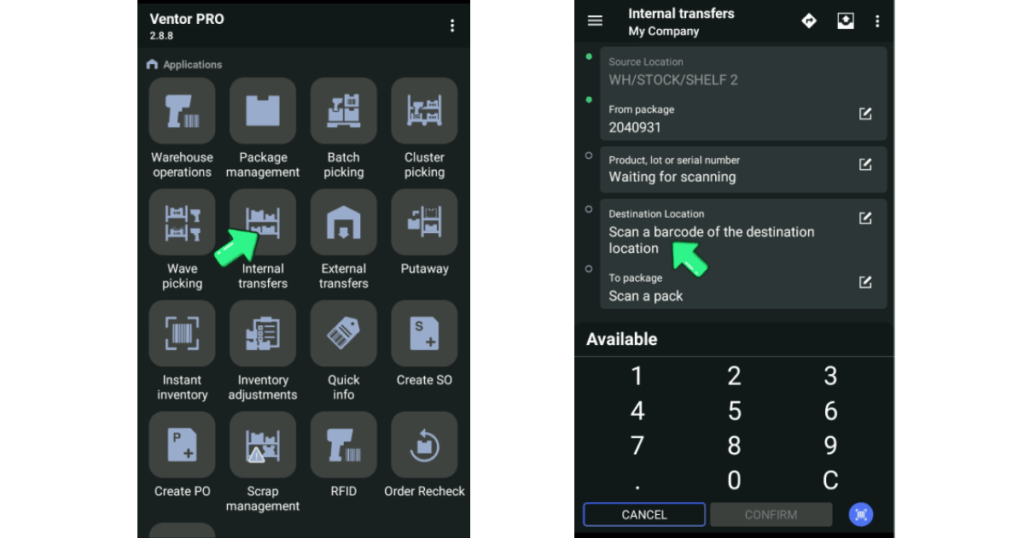
4️⃣ Choose the Destination Location
Next, scan the barcode of the new location—like Bin 2 on the same shelf or another location entirely within your warehouse. Odoo will instantly prepare to move the entire package there.
5️⃣ Confirm the Move
After confirming the action, the package (along with all the products inside it) is automatically updated in the system as moved. No need to touch or scan the individual items inside.
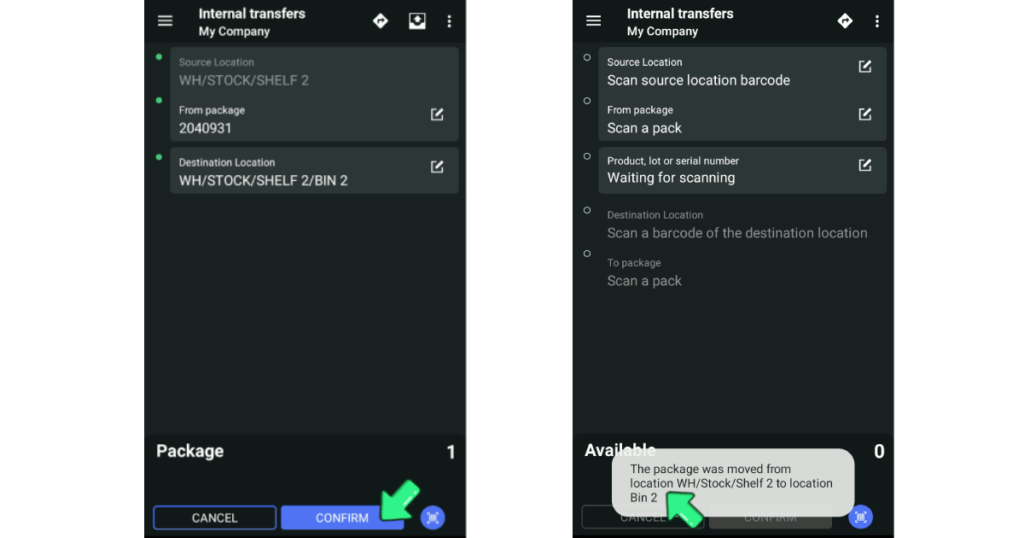
✅ Verify the Transfer
To double-check the move, use the Quick Info Menu. Just scan the package barcode again, and the Ventor app will show you all items currently inside the package, along with their updated location. It’s fast, simple, and accurate.
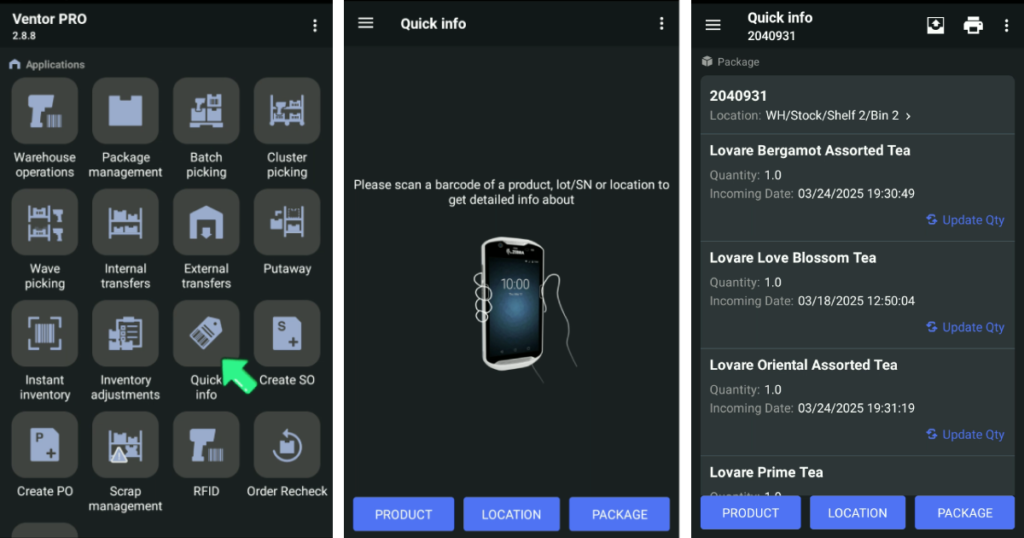
Why This Matters
This workflow is perfect for teams managing bulk inventory or frequently relocating items across storage zones. It reduces time spent on manual scanning and helps maintain an organized, real-time view of stock locations.
Don’t forget to check out Ventor PRO—our professional inventory management tool designed to make Odoo even more powerful and user-friendly.
If you’re looking for expert help with Odoo implementation or inventory management solutions, the team at VentorTech is here for you.
------------------------------------------------------------------
Education: University of Lodz
------------------------------------------------------------------
Experience:
Product Marketing Manager
------------------------------------------------------------------
Current position: Product Marketing Manager
------------------------------------------------------------------
The Global Mini MBA

