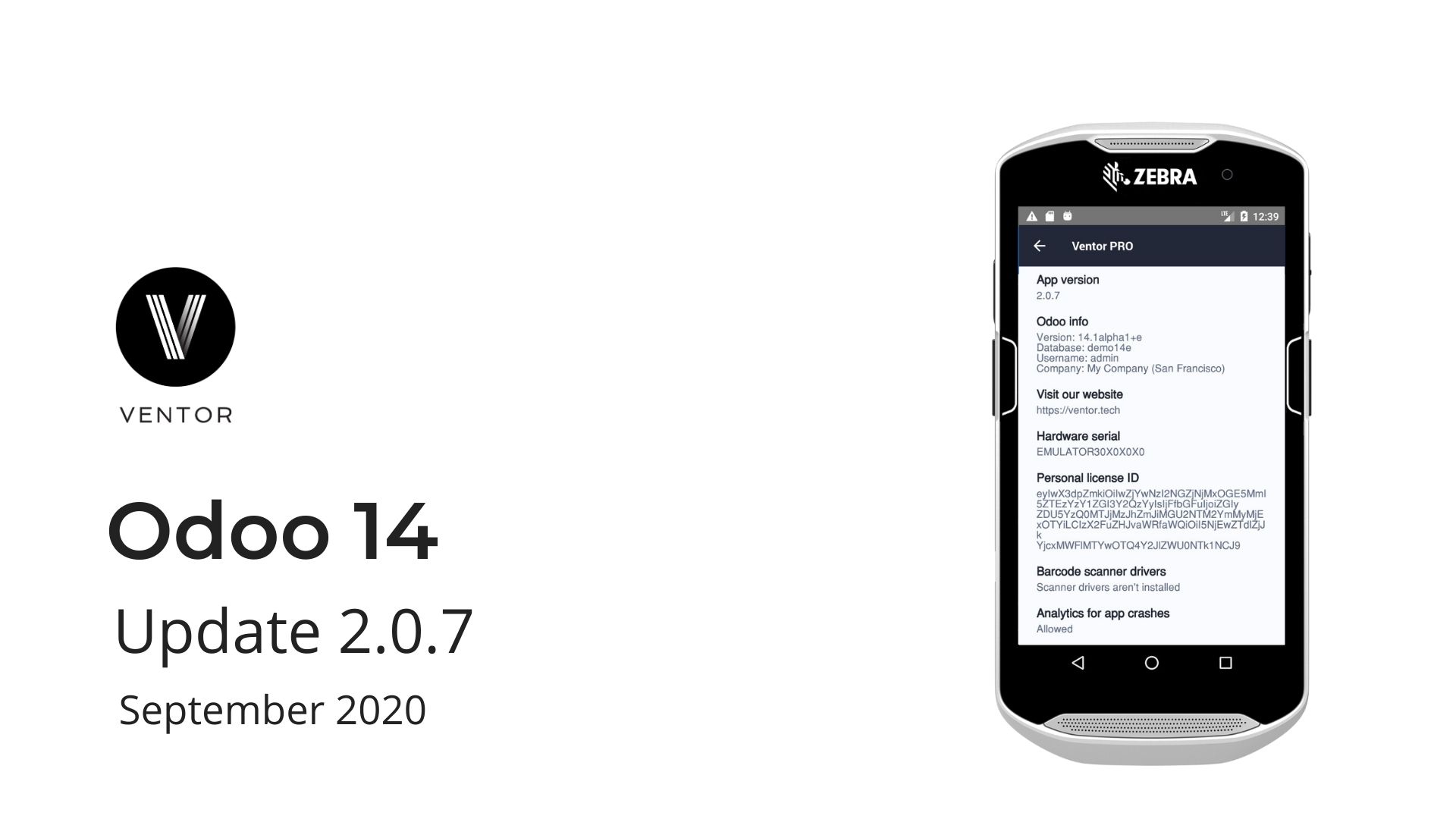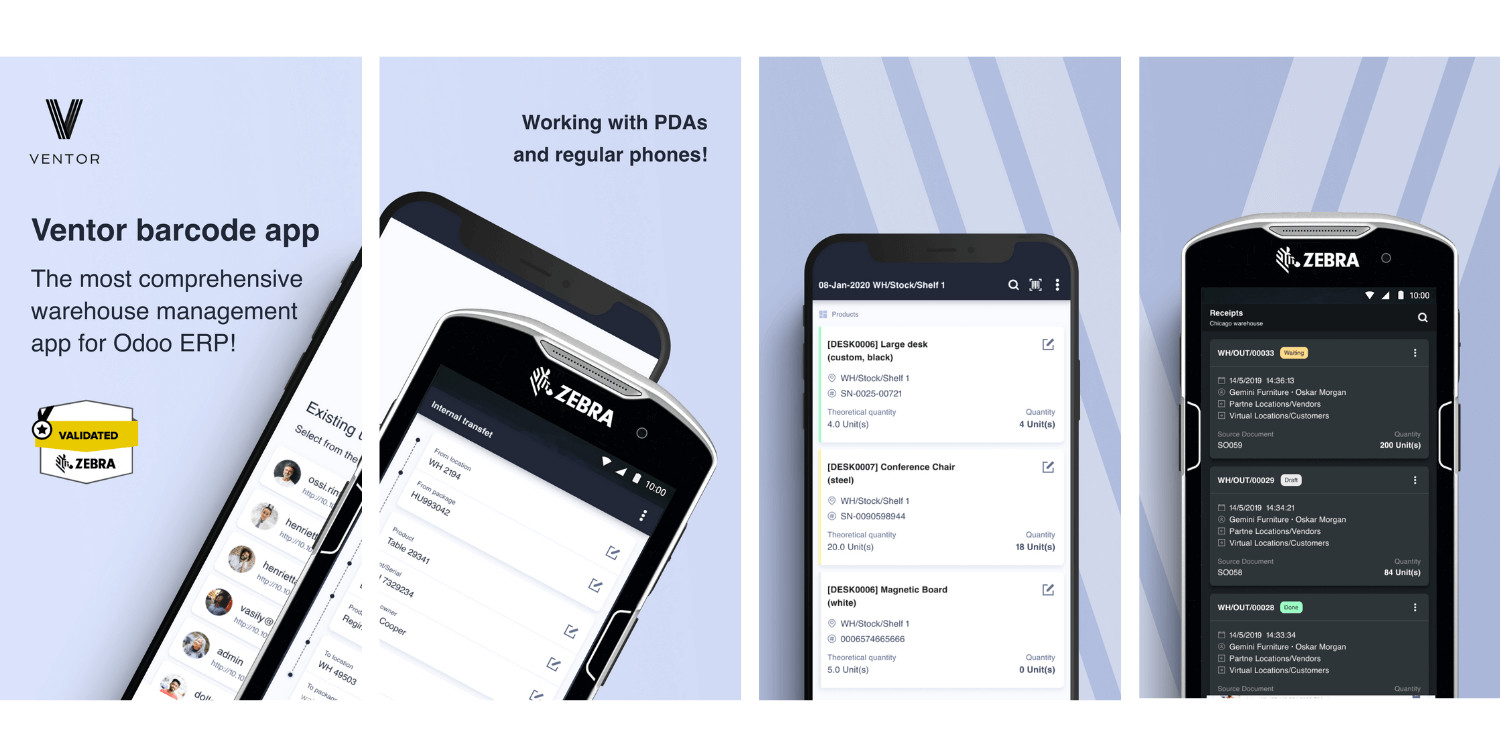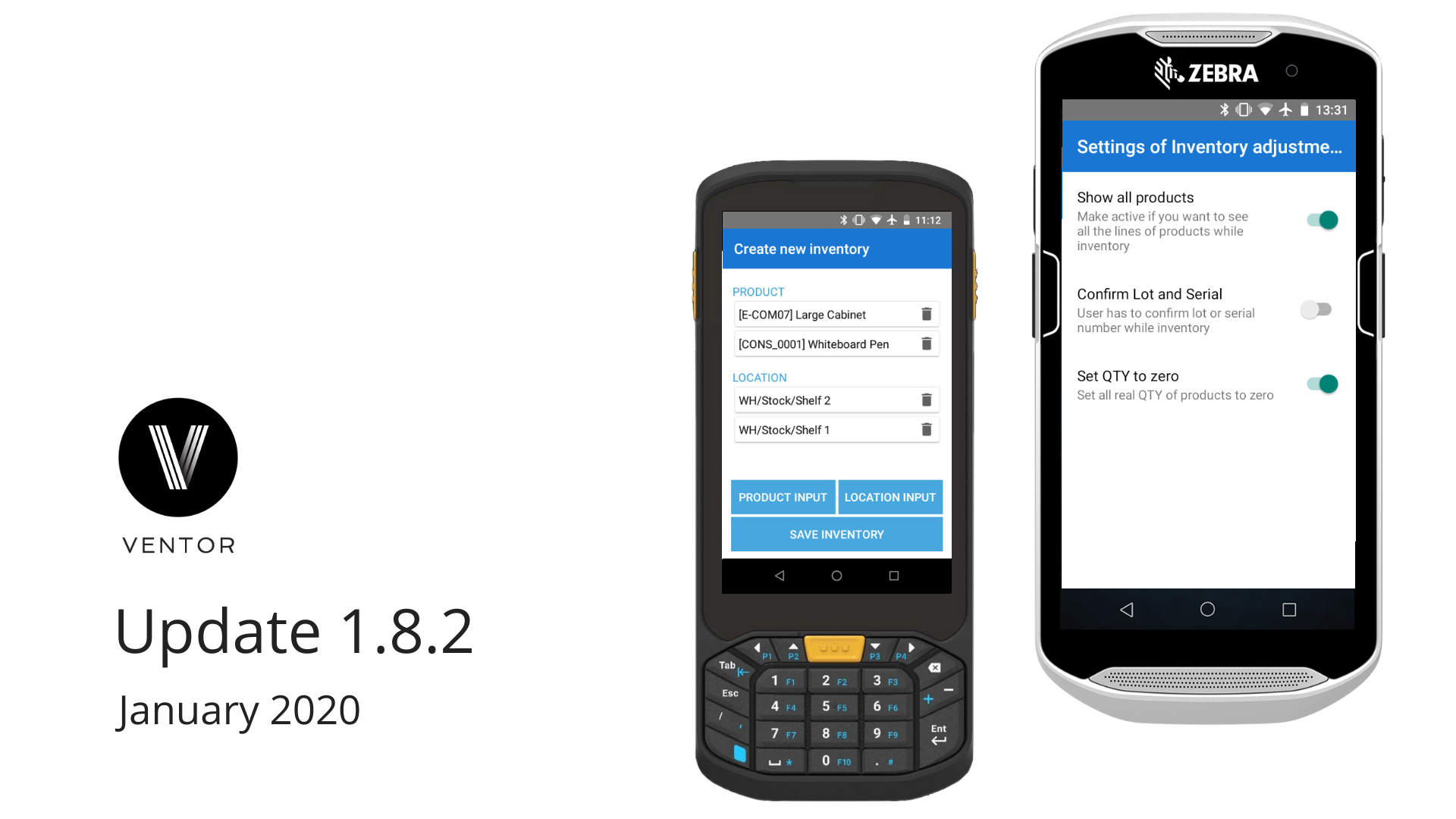Odoo have just released a new 14th version of their EPR system. Since the latest update, our Ventor app supports Odoo 14 (both Community and Enterprise versions).
Category: Blog
New Ventor app feature – Create IN/OUT transfers in 3 clicks
The new update of the Ventor app, version 2.0.4 (1.6.7 on Google Play), is here.
Update your app to the latest version to get new features.
Download a 14-day free trial here if you haven’t had a chance to test the app yet.
Ventor App Has a New Look
Recently we announced a new design for the Ventor app and some of our customers already tried it. Today we’re excited to share Ventor design updates to all.
Continue reading Ventor App Has a New Look
30% off of Ventor to help you fight the economic impact of COVID-19
Dear customers and partners,
We want to help keep businesses running and people working during this uncertain time, so we are providing a 30% discount on Ventor one-year license.
Continue reading 30% off of Ventor to help you fight the economic impact of COVID-19Release notes / January 2020
The new update of the Ventor app, version 1.8.2 (1.6.0 on Google Play) is here.
Update your app to the latest version to get new features.
Download a 14-day free trial here if you haven’t had a chance to test the app yet.
Continue reading Release notes / January 2020
How to add your company logo in Ventor
Our apps let you replace the default logo with any other one. You can add your company logo or whatever you want (for example kitties) on the start screen of the mERP and Ventor apps.
Continue reading How to add your company logo in Ventor
How to use a barcode reader with the Ventor app
In this guide, you will learn how to connect a Bluetooth or Wired barcode reader to your android mobile device via Ventor (inventory management app for Odoo ERP) to speed up your warehouse operations. Continue reading How to use a barcode reader with the Ventor app
How to run Ventor on a professional barcode scanner
In this guide, you will learn how to connect a professional handheld barcode scanning terminal to your Odoo WMS. Continue reading How to run Ventor on a professional barcode scanner